There are 2 ways for Hyundai Kia ID47 key adding with Xhorse VVDI Key Tool Plus: One method is programming by OBD after password reading. The other method is programming by modifying key ID.
We already have lots of examples for the first method, so here we’ll mainly discuss on how to add Hyundai Kia ID47 keys by modifying ID.
It may help:
Xhorse Key Tool Plus adds Hyundai i20 Elite Sports 2019 key success
http://blog.vvdishop.com/xhorse-key-tool-plus-adds-hyundai-i20-elite-2019-key/
Generate Remote
A Wireless Remote or Super Remote key is required.
Remote program >> Asia >> Hyundai >> Celesta 17-18 ID47 >> Generate
Burn success.
Modify Key ID
Put the original key into VVDI Key Tool Plus slot,
Transponder clone >> Read transponder
Record original key ID.
Put the new key into xhorse Key Tool Plus slot,
Edit >> Read transponder >> Modify key ID as original key >> Write
Modify ID success.
Let’s read transponder again.
Its ID has been changed.
Most ID47 keys can start vehicle directly after successful modification. Then its remote can be separately programmed by OBD. In this way, locksmiths can save much cost than usual. If key ID does not support this way, just use password reading method for key programming.

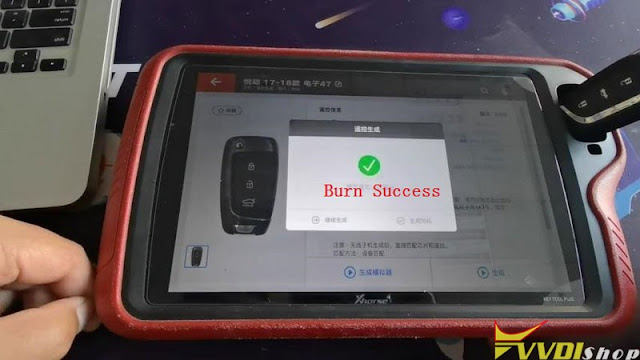

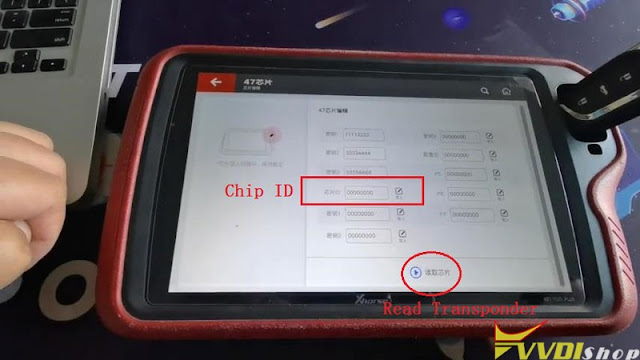

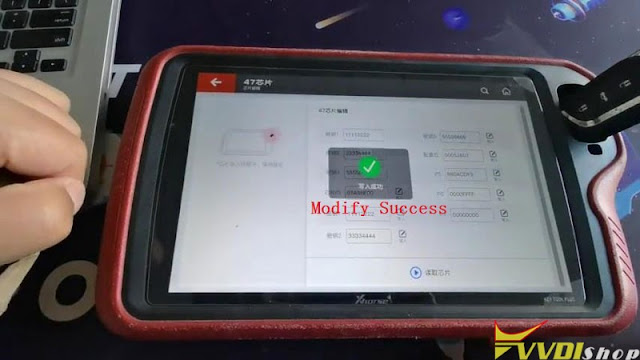
Comments
Post a Comment