Xhorse VVDI KEY TOOL PLUS tutorial: how to program Audi S5 2010 BCM2 All Keys Lost via OBD II, no opening ECU.
Go back to the previous menu, select Read by OBDII->Read BCM2 data (OBDII)
Read software number 0327, key number and key info.
Disconnect BCM module from power for 2-3 seconds and reconnect
Then return OBD read BCM function
Save BCM2 data
Step 2: Make dealer key
Then select Make Dealer key function
Select have BCM2 data and all keys lost situation
Load BCM2 data in step 1
Put a new key into the xhorse key tool plus programmer
Reading key info and programming key in the process
Make dealer key success
Step 3: Learn Key
Select Learn key function
Input number of keys need to learn: 1
Load BCM2 data read in step 1 again
Insert dealer key into ignition, pen headlight, and step on the brake before continuing
Learn key successfully
Test the new key.
Done.
http://blog.vvdishop.com/xhorse-vvdi-key-tool-plus-program-audi-s5-2010-all-keys-lost/
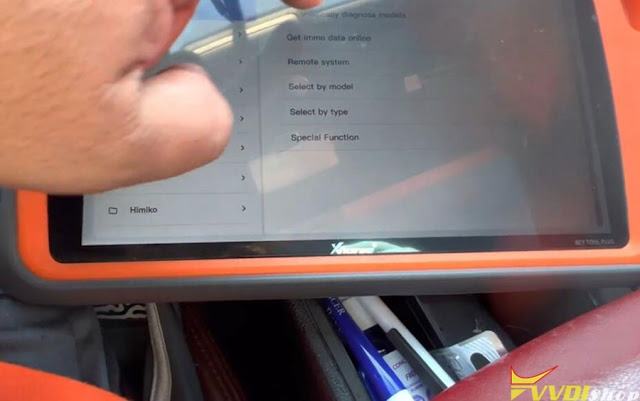
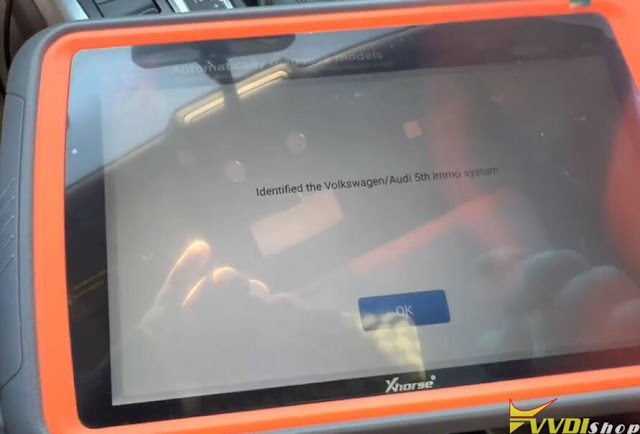
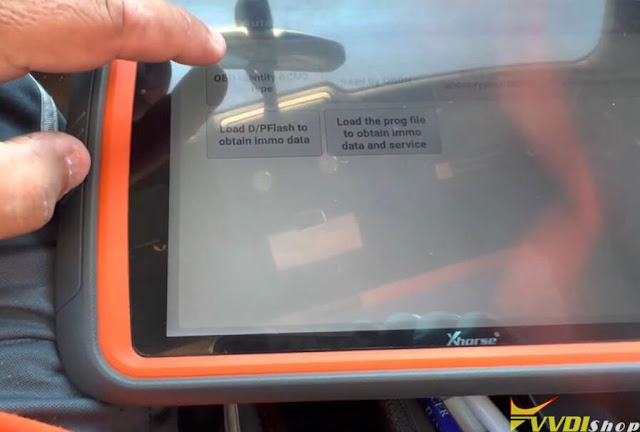
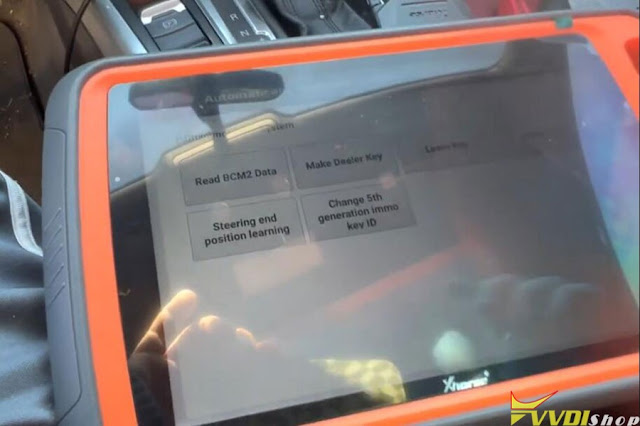


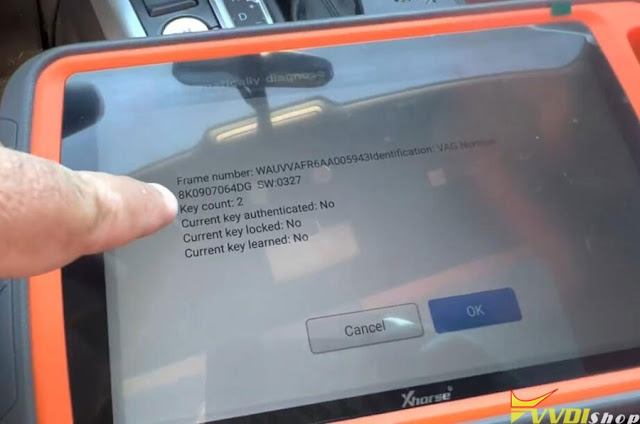



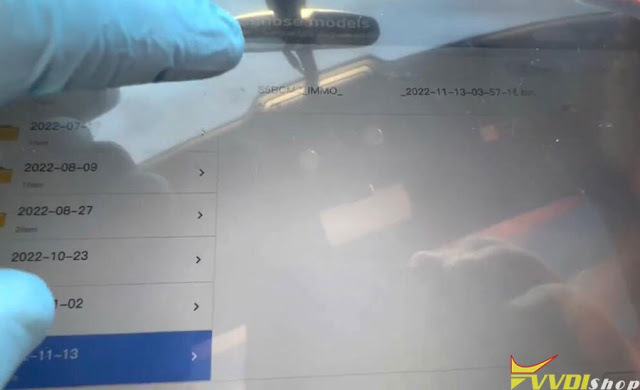

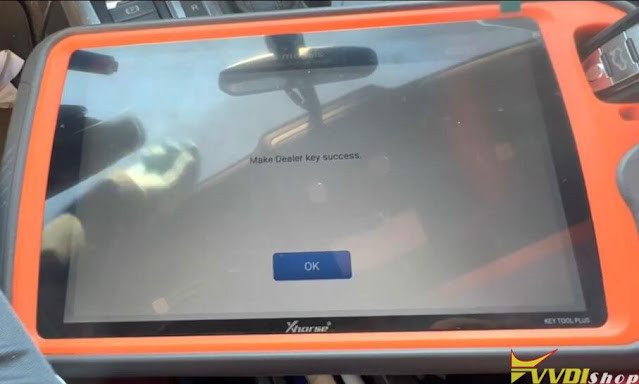

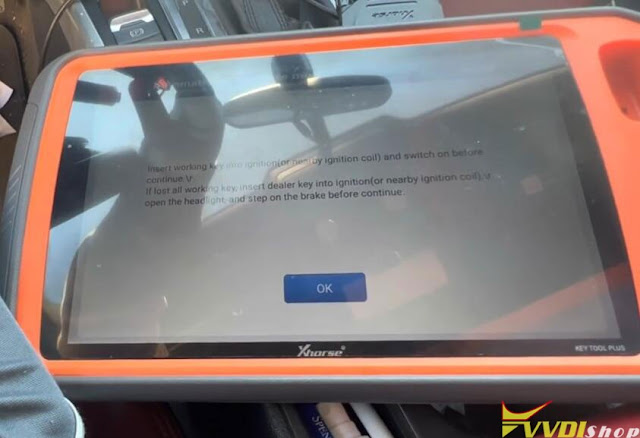


Comments
Post a Comment