Here comes the problem:
I am working on a 2004 Toyota Alphard ID4C all keys lost. writing key via IC dump 93C86.
IC reads fine and I head straight to IMMO DATA TOOL on xhorse vvdi key tool plus. There are 4 keys registered as seen in the image below. I select position 1 for my new key everything seems just fine. Write file back to IC
Computer is installed in vehicle Immo light is still on and obviously no start. Long story short I check the key file and position 1 is unused. Yet it’s the slot that I selected for my new key.
I then decide to try will all key positions and I confirm that key tool plus is Just deleting keys from the file instead of adding them. Please advise what am I doing wrong.
Here is the solution and tips:
Method 1:
Edit dump method
Worked on same ecu with vvdi2 car started without any problem just use super chip and just emulate any used key position.
Leave dump as is and write superchip. The tool copies the data from the file onto the superchip. Obtain a superchip or use a different tool that does work or edit manually.
Method 2:
vvdi super chip xt27 without changing dump
Try to write the original file back then immulate a chip position.
Use xhorse super chip XT27. It will write the selected key slot data string to the XT27 without changing dump.
If you wish to use 4c , just read the 4c data string and manually type it into your dump and write back .
If you read eeprom you’ll see on top where your 4c data string is located.
It writes data to XT27. Basically a clone of selected key slot.
Read data string of 4c transponder and type the data string manually into top two lines. Then write back to eeprom.
On 4C transponders you don’t even need a programming tool like Tango.
Read your eeprom dump with any eeprom reader, you’ll see on top 4 lines of Binary file where the key string is located . Normally line 1 the first 8 digits and repeat on line 2.
Then read the 4c string with any transponder reader. Type the string in there mentioned above and write back to eeprom. (On 16bit format the string will be in reverse order )
Method 3:
Cloning
You should have selected a used key slot cloned it out to new chip put back together and start car
if it’s a 4c write the 4c. you should have taken the data from a key slot and write it to the chip put back together and it starts!
http://blog.vvdishop.com/xhorse-toyota-4c-akl-car-not-start-solution/



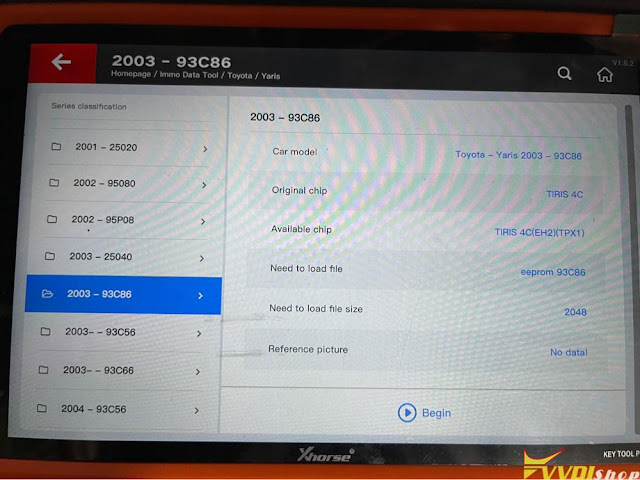
Comments
Post a Comment