How can Xhorse VVDI Key Tool Plus Pad acquire data online to generate a JCI MQB dealer key for Volkswagen? Today I will show the procedure in details.
IMMO programming >> VW >> Calculate online >> Start
Now I’m gonna to add a new smart key for the car, so turn on ignition firstly.
Calculate online >> Yes
Reading IMMO…
Scan the QR code for charging fee, press “OK” to go on.
It will tell about the balance you’ve charged, press “OK”.
It tells about the information for this VW vehicle, press “OK”.
Calculating online…
Calculate successfully, data has been saved! It tells about the file location, press “OK”.
Press “OK” to continue generating a dealer key.
Select VW manufacturer.
I’ll start with a general key first >> OK >> Yes
Add a key (have an original key) >> Put the original key into VVDI Key Tool Plus Pad slot, press “OK” >> Press “Yes” to save synchronous data of the vehicle. >> Save >> Rename it, press “OK” >> Saved successfully, press “OK”
Change the new smart key into slot, press “OK” >> Generating succeed! Press “OK”
Press “OK” to perform key learning >> Input the number of keys >> Press “OK”, they are smart keys
Hold the original key close to the induction coil, press “OK”.
Learning succeed!
Change to the other key close to the induction coil again, press “OK”.
Learning complete! Press “OK” to finish.
Let me check if the keys are workable, alright, all can work well.
Key programming has done!
This is how to use VVDI Key Tool Plus Pad Key Programmer to acquire data and generate dealer keys for VW. It is very easy to be done in 5 minutes.
http://blog.vvdishop.com/vvdi-key-tool-plus-pad-generate-a-vw-dealer-mqb-key/
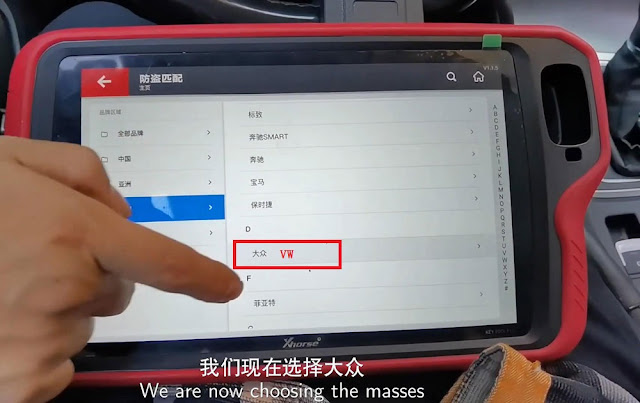
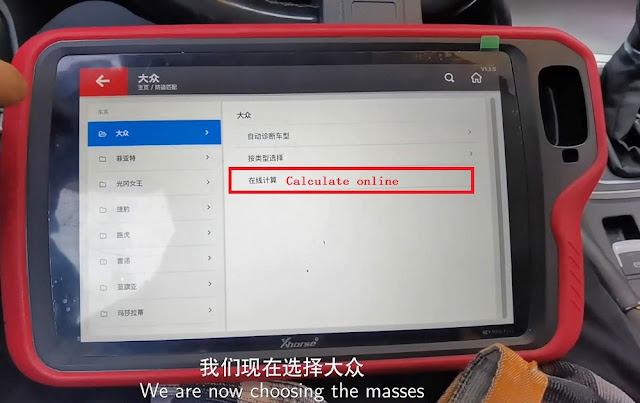
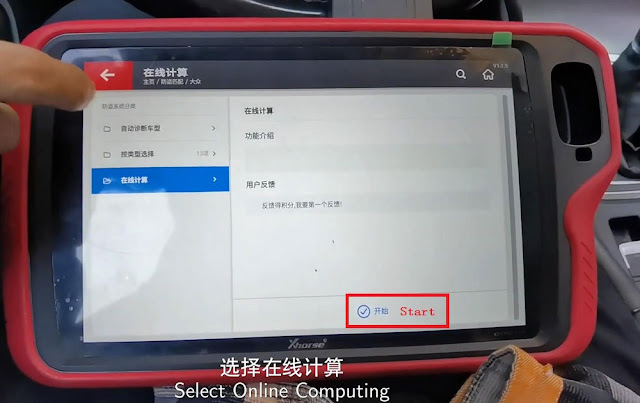
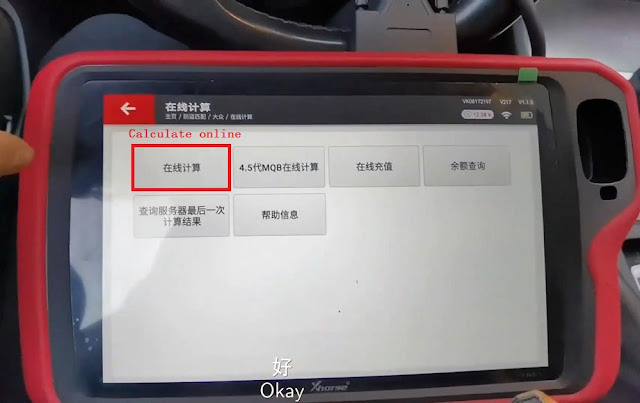
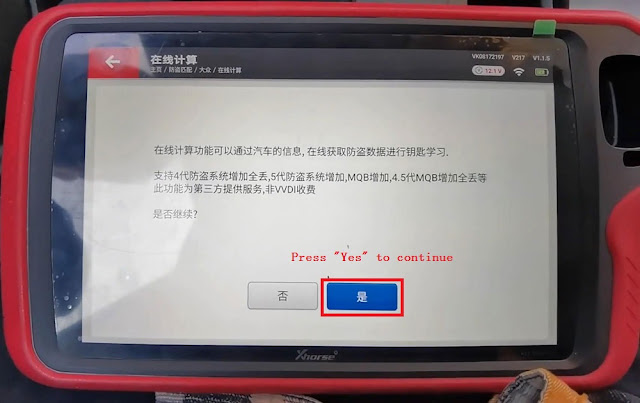

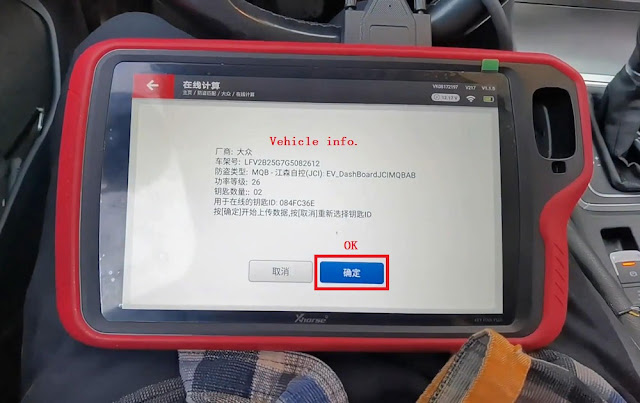
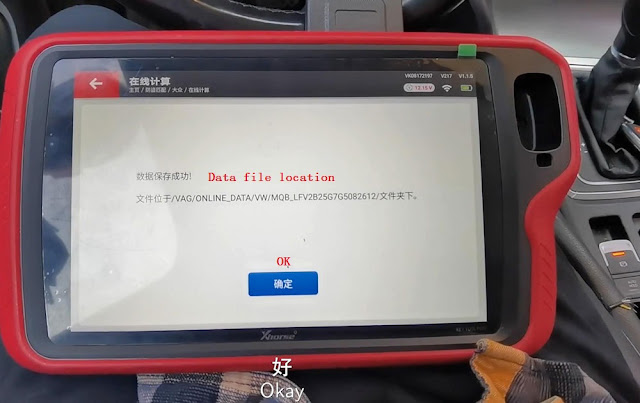
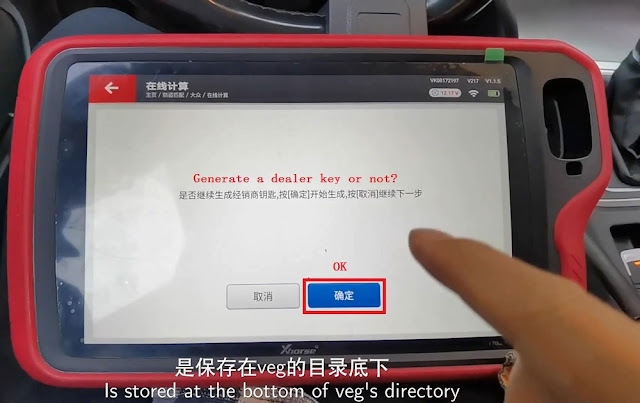
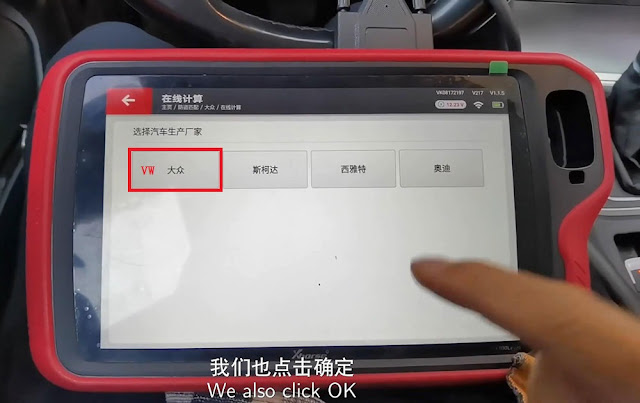
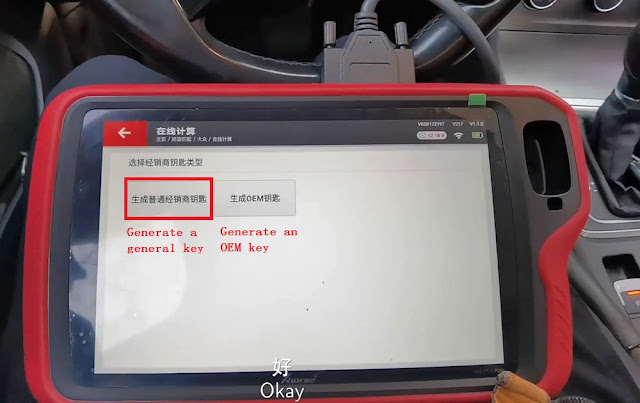
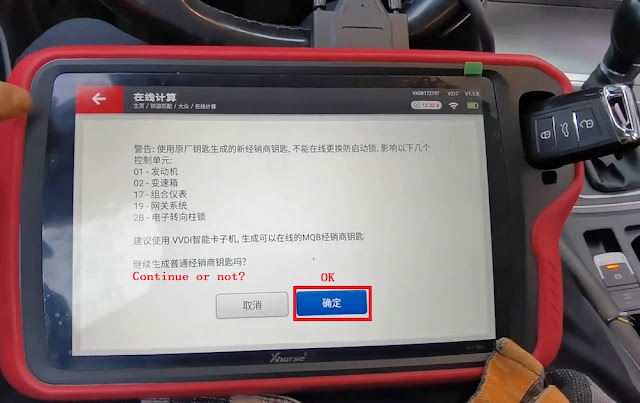
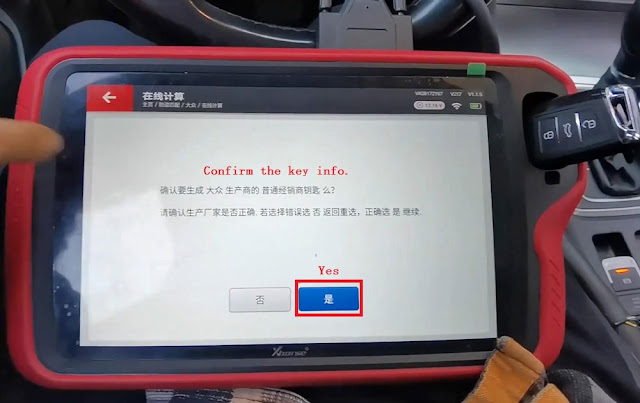
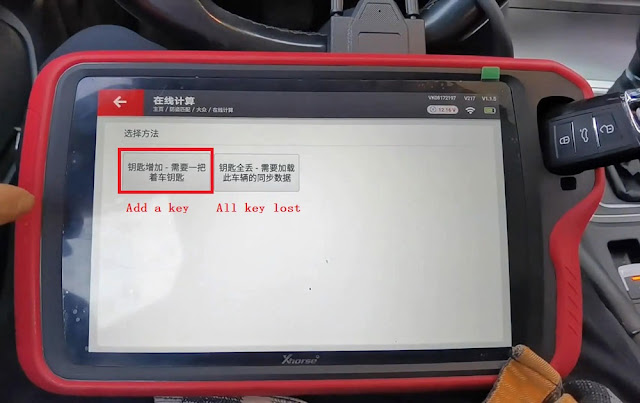
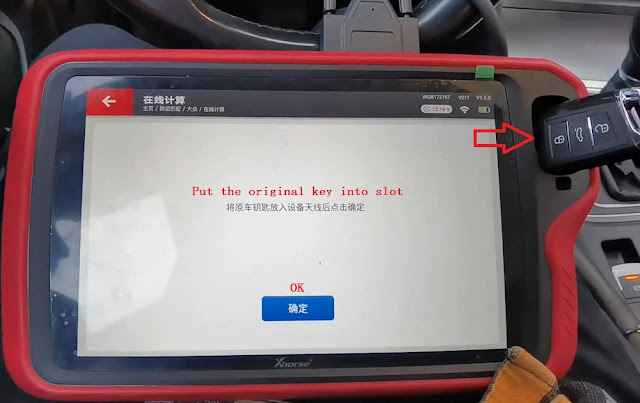

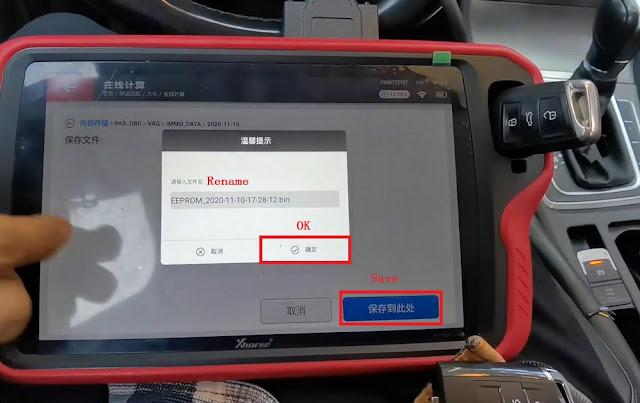
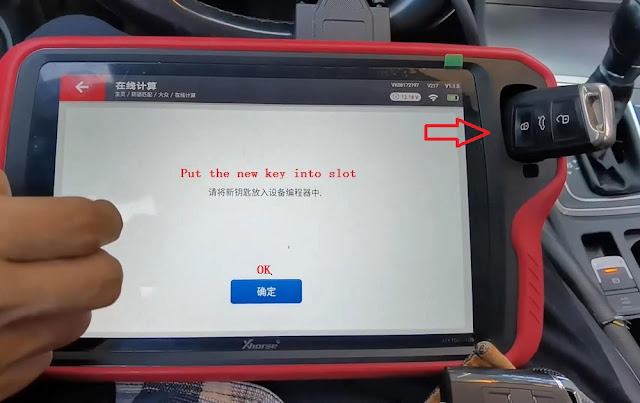
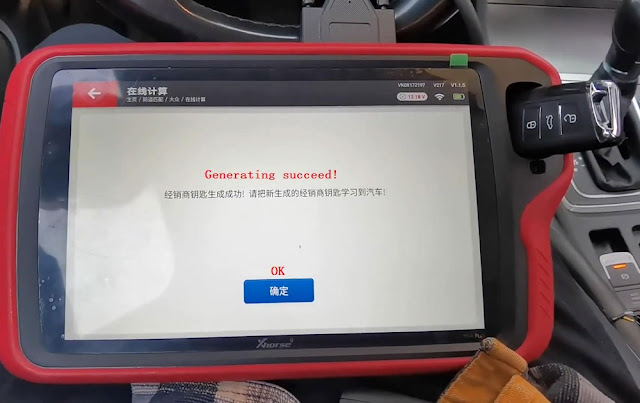
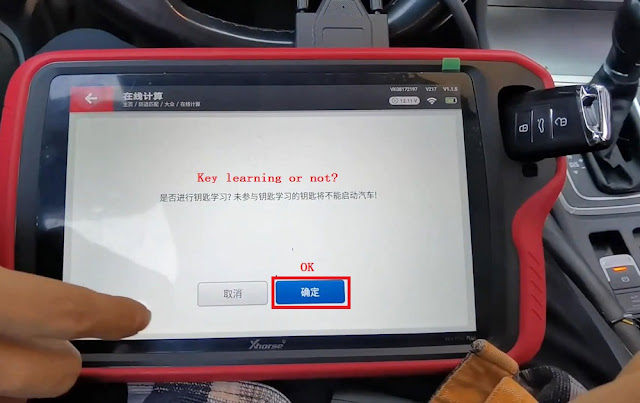
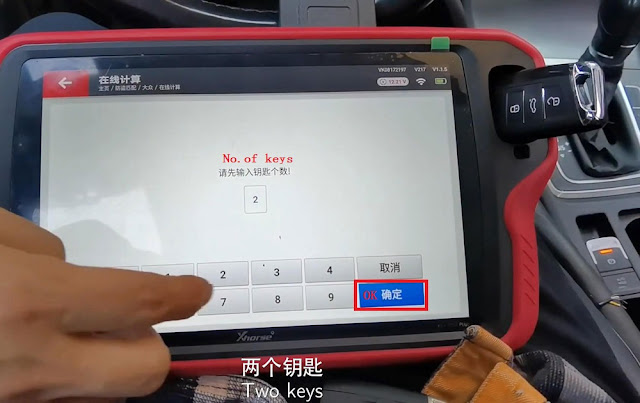
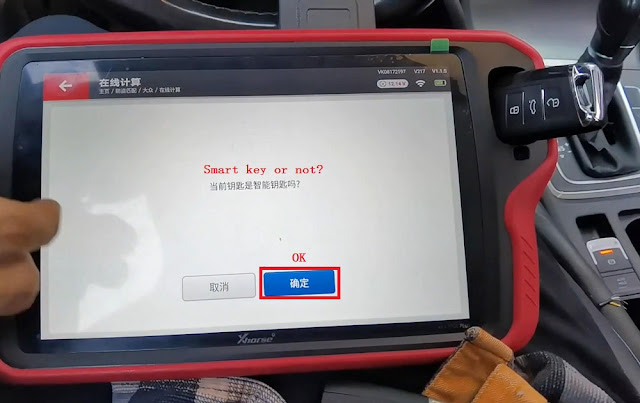
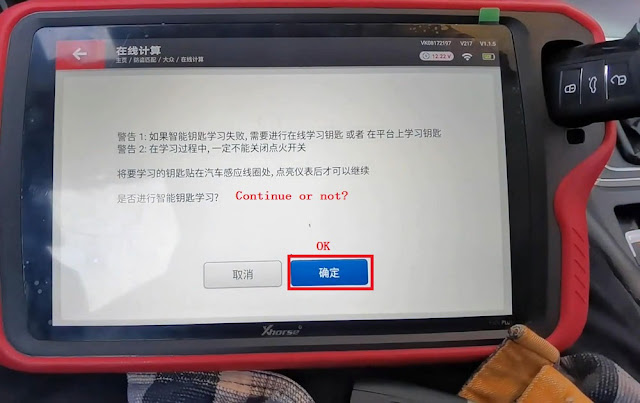

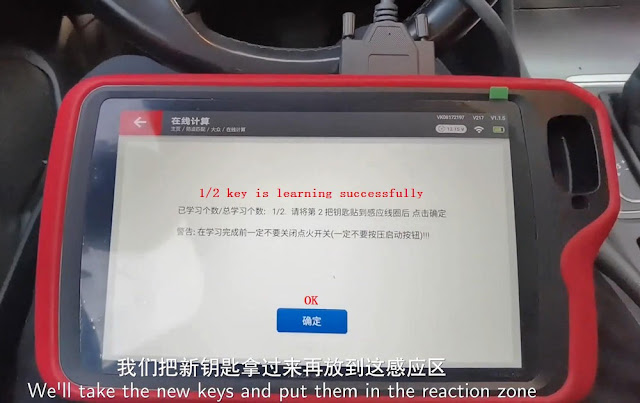
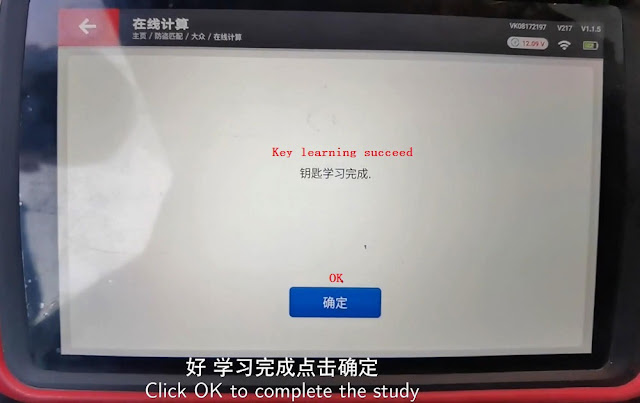

Comments
Post a Comment