This is an operation procedure about how to add a new remote key for 2010 Citroen Berlingo with Xhorse VVDI Key Tool Plus Pad Key Programmer.
Read IMMO Password
Plug Key Tool Plus connector into OBD2 port, press
Immo programming >> Europe >> Citroen/DS >> Password reading >> Type 1 CAN(all key lost or adding) >> Start programming >> IMMO password reading >> OK
Follow the prompts to operate:
Turn on the double flash indicator, press “OK”.
Open then close the driver door once, press “OK”.
Password was read out, press “OK”.
Program Key
Go back to press
Select by model >> Berlingo >> Type 3 (CAN) >> Start programming >> Key programming
Follow the prompts to operate:
Switch ignition to ON position, press “OK”.
Enter the password. Press “OK”.
Press “Yes” to continue to match.
Switch ignition off, press “OK”.
Insert the key to be programmed, switch ignition on within 15s!
Key match successfully!
Press “No” to complete.
Steps to reprogram the remote:
- Turn off the ignition switch & remove the key.
- Insert a key, turn the ignition switch to ON.
- In 20 seconds, press any button of remote for 10 seconds then release.
- Turn off the ignition switch and remove the key.
- If need to program multiple remotes, please repeat step 2-4.
Press “OK”.
Let’s go to test the key, its remote works fine!
Key programming has done!
Using VVDI Key Tool Plus to add a remote key for 2010 Citroen Berlingo successfully.
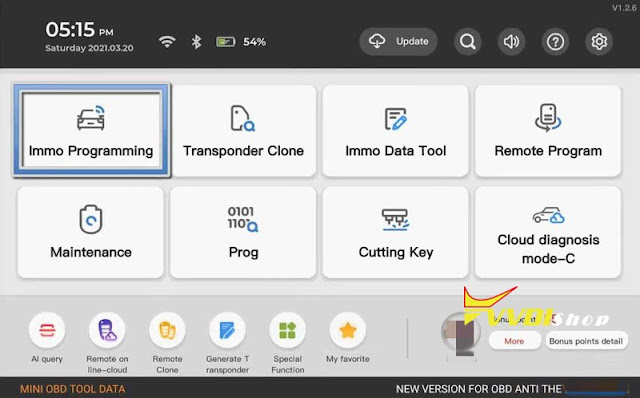
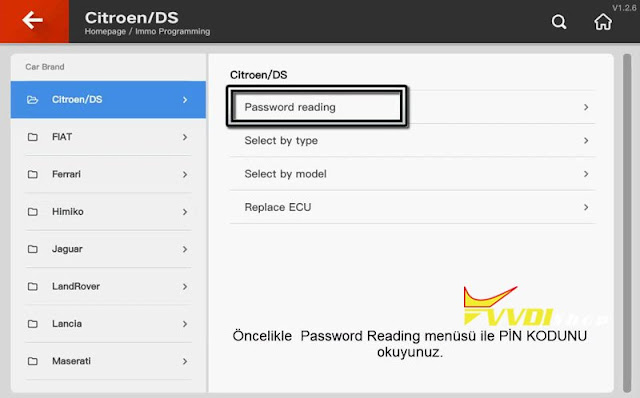
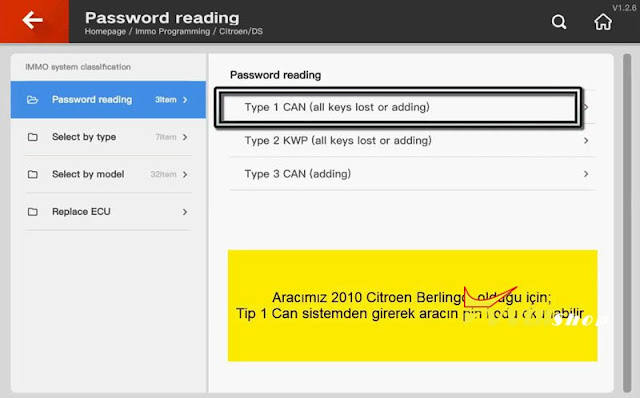
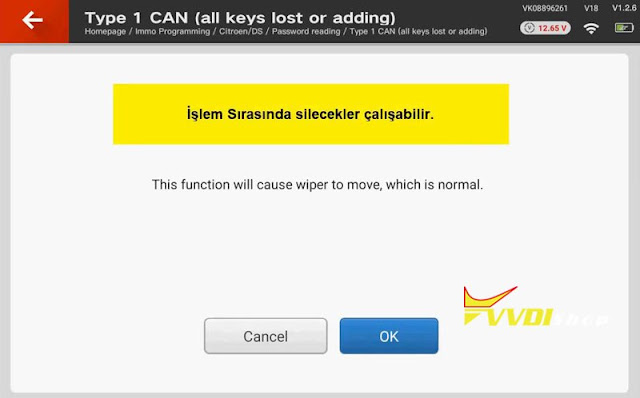
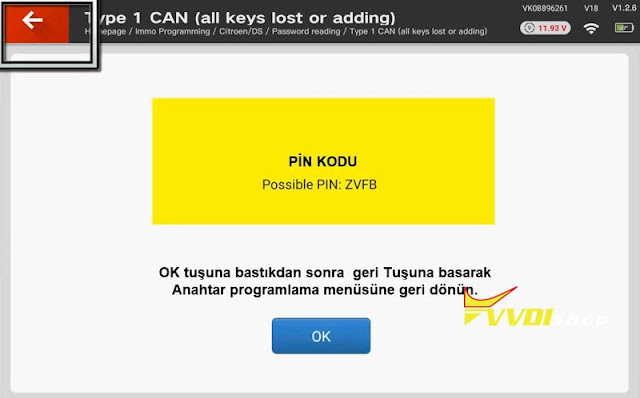
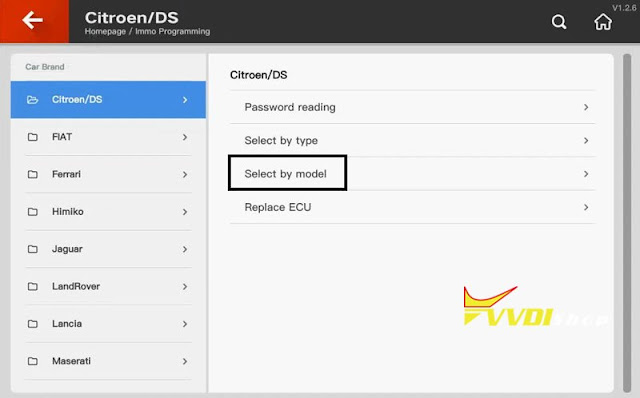
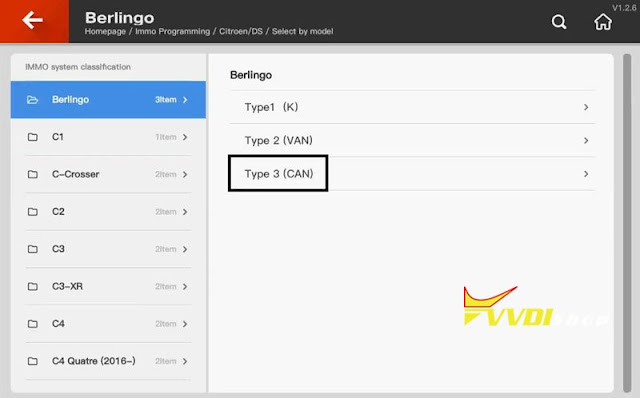
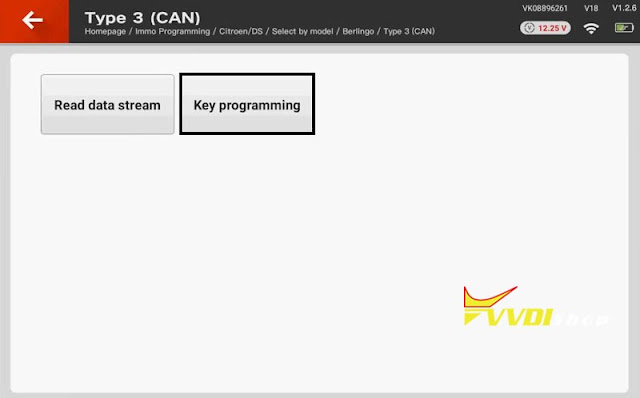
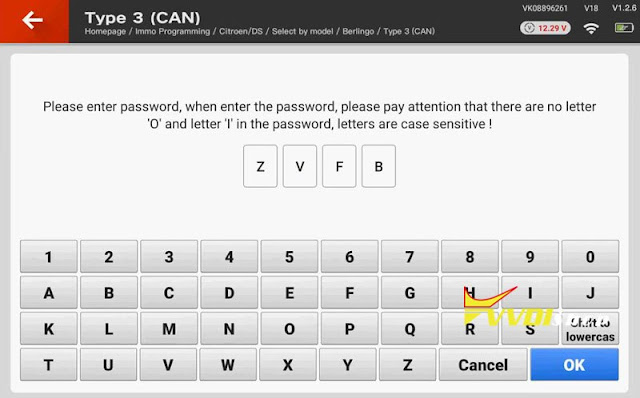
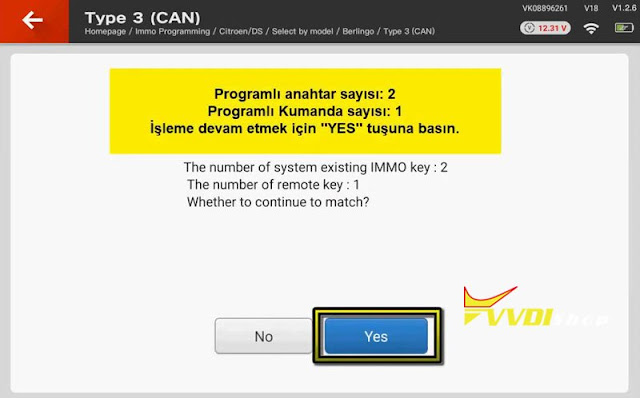
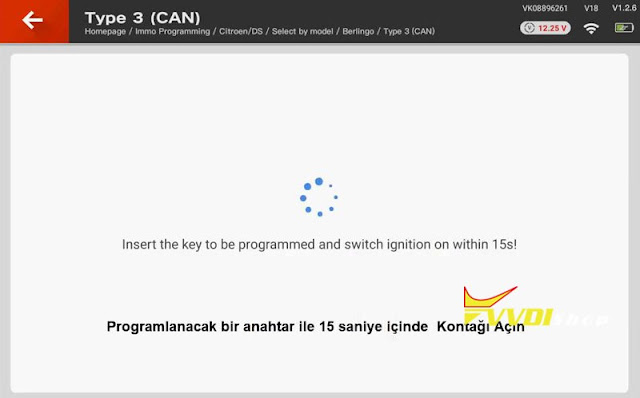
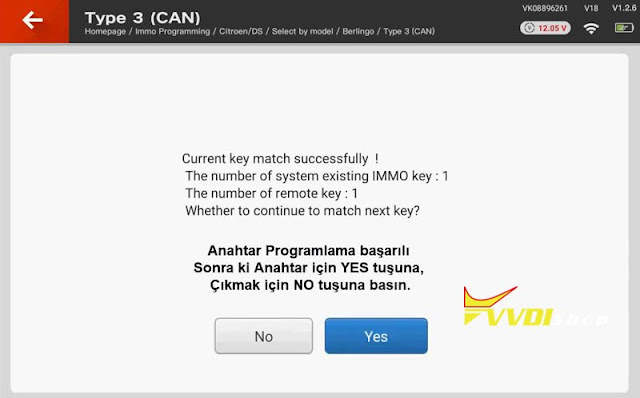
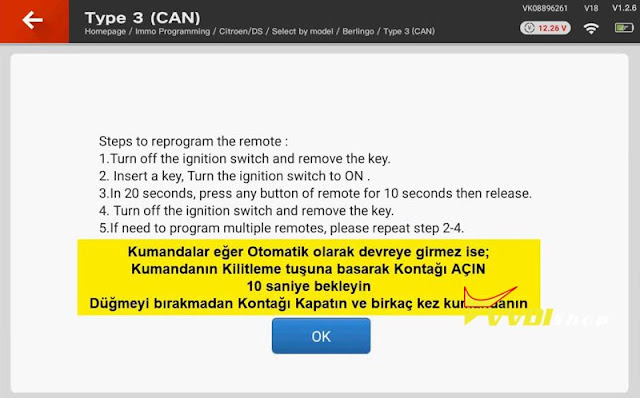

Comments
Post a Comment