How to use Xhorse VVDI Key Tool Plus + Solder Free Adapter to program a key for Land Rover KVM 2015-2018 when all key lost?
Tools
A Land Rover chip to read
A KVM solder free adapter
Xhorse VVDI Key Tool Plus
A new smart key to be programmed
Remove KVM module, connect KVM solder free adapter with Key Tool Plus, let’s start:
Read D-FLASH & EEPROM
Prog >> Immo >> Land Rover >> RFA – SECURED(MC9S12XET256)(ADAPTER) >> Read >> D-FLASH >> Begin
Make sure the adapter and chip connected, press “Continue”.
Rename and press “OK” to save D-FLASH file.
Go back to read EEE, rename and saved data file as well.
Load D-FLASH & EEPROM
Go back to main page, press
Immo data tool >> Europe >> Land Rover >> Rover/Jaguar 2015- >> MC9S12XET256/MC9S12XEQ384 >> Begin
Please load RFA DFLASH, press
OK >> Select D-FLASH file, press “Open” >> OK
Please load RFA EEPROM, press
OK >> Select eeprom file, press “Open”
Do you want to load BCM DFLASH?
If not update this file, the emergence start in CJB/BCM will not work when new key without battery. Press “No”.
Make Dear Key
Make dealer key >> Select a blank key position: Key 3
Put a new smart key into Xhorse Key Tool Plus slot. Press
Make dealer key >> Save here >> Rename, OK >> OK
Prepare dealer key success.
Use programmer to reverse write the newly saved data to RFA mode or BCM mode.
Write D-FLASH & EEPROM
Go back to main page, press
Prog >> IMMO >> Land Rover >> RFA – SECURED(MC9S12XET256)(ADAPTER) >> Write >> D-FLASH >> Begin >> OK
Select D-FLASH file >> OK >> Begin >> Continue
Write completely.
Go back to write EEE file, press
Begin >> OK >> Select eeprom file >> OK >> Begin >> Continue
Write completely.
This is using VVDI Key Tool Plus & Adapter to program a new key for Land Rover KVM 2015-2018 all key lost successfully.
http://blog.vvdishop.com/xhorse-vvdi-key-tool-plus-program-land-rover-kvm-2015-2018-akl/
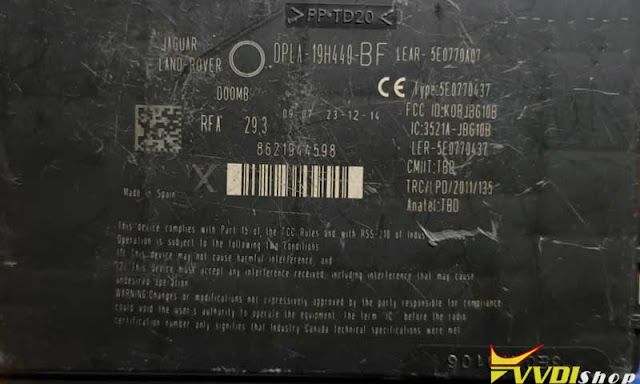
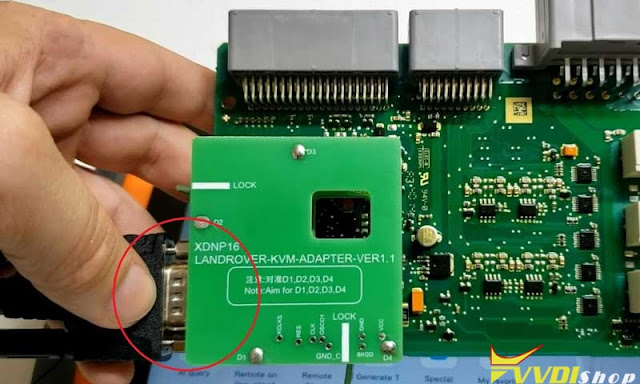
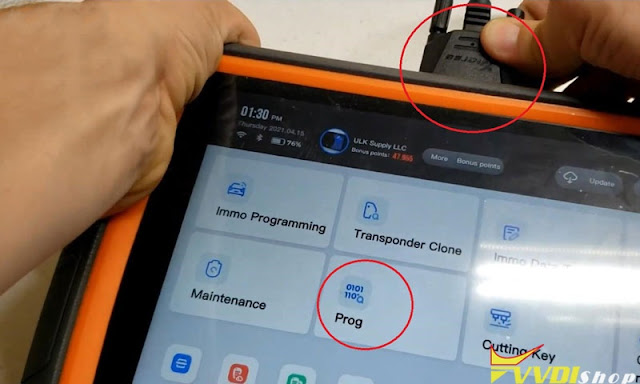
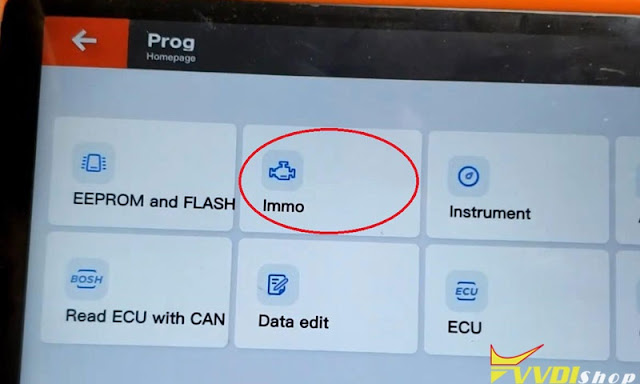
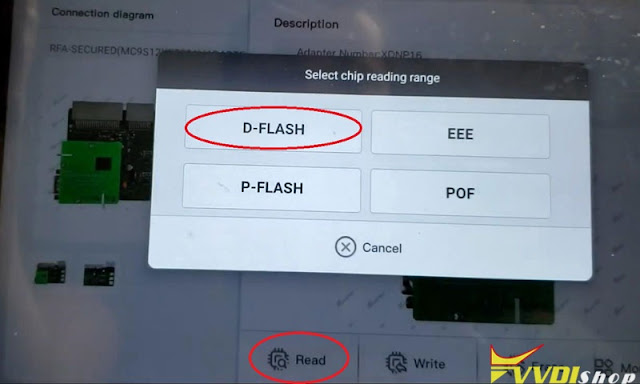
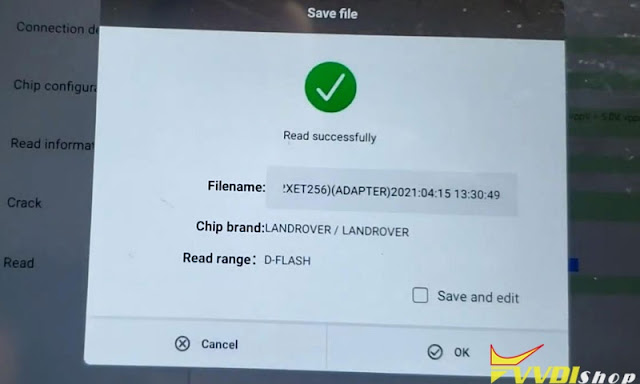
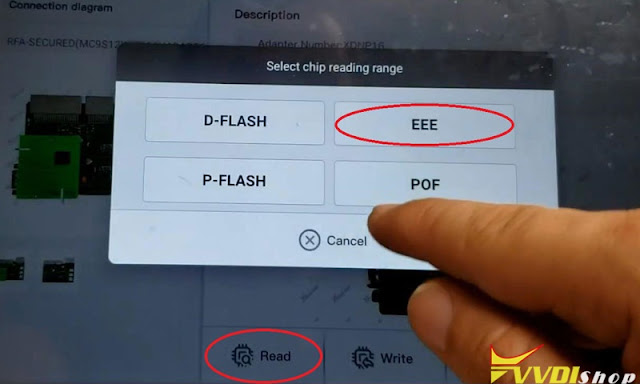
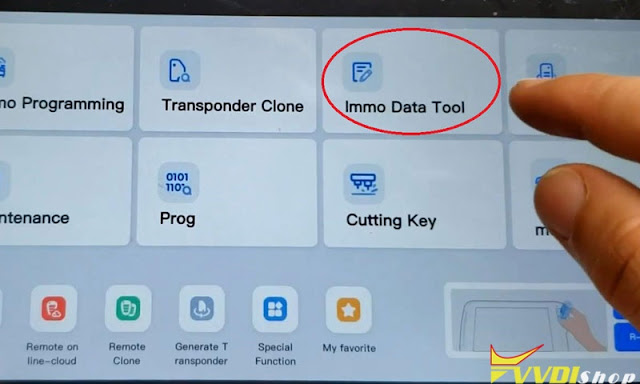
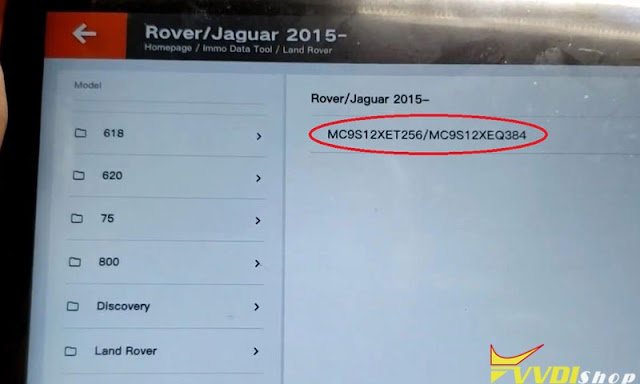
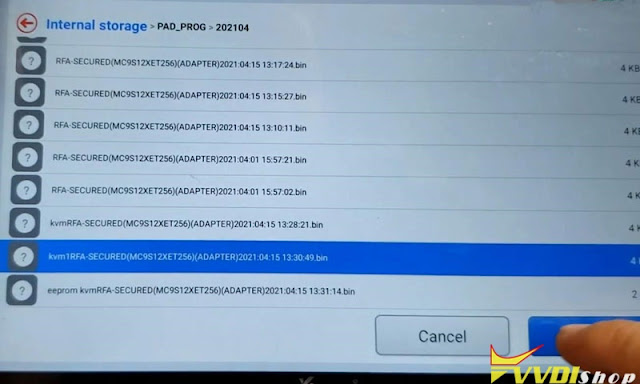
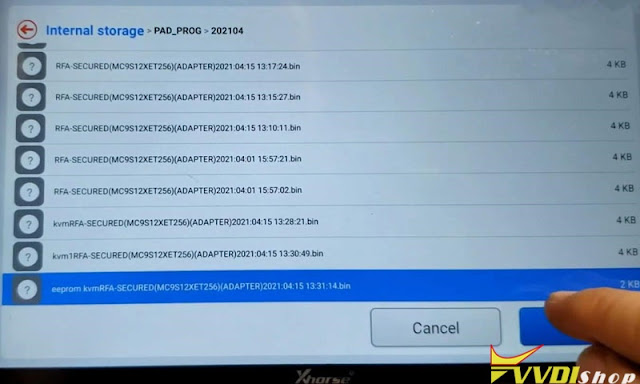
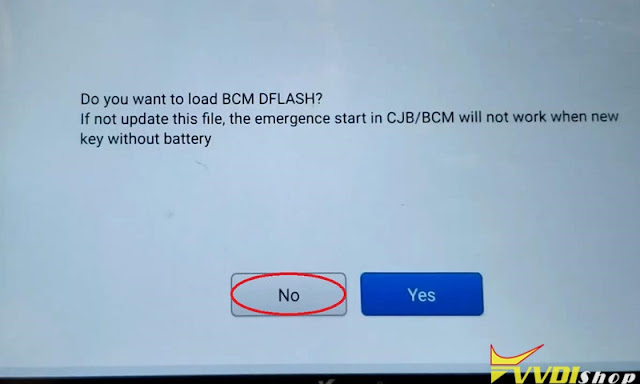
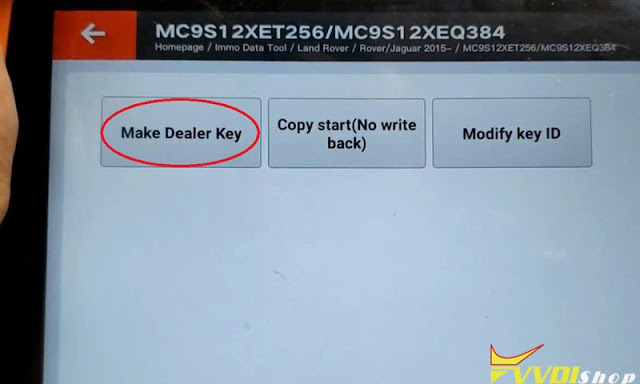
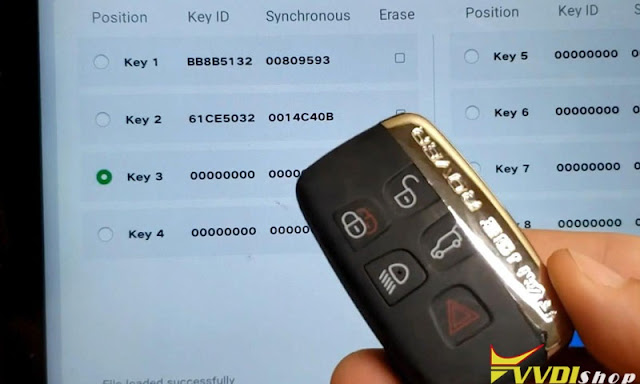
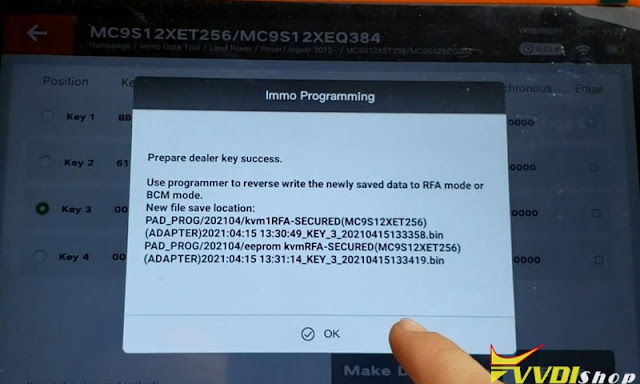
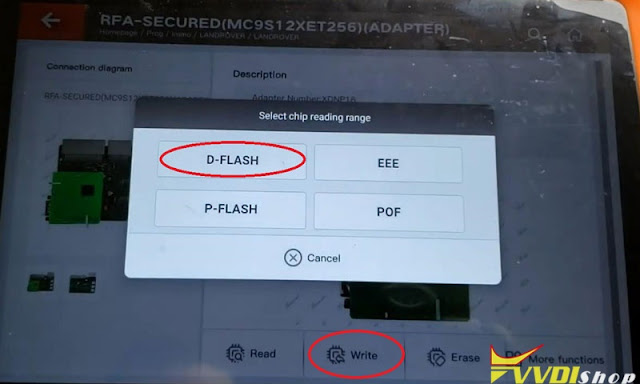
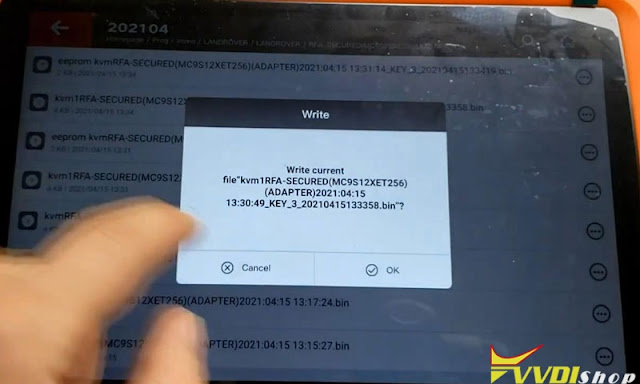
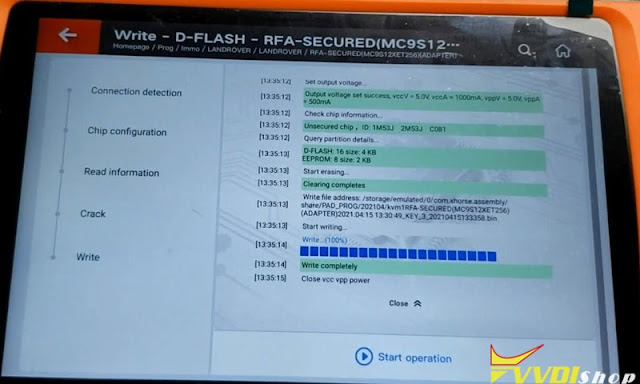
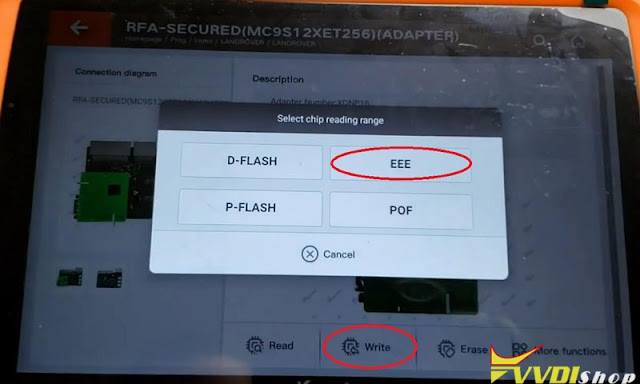
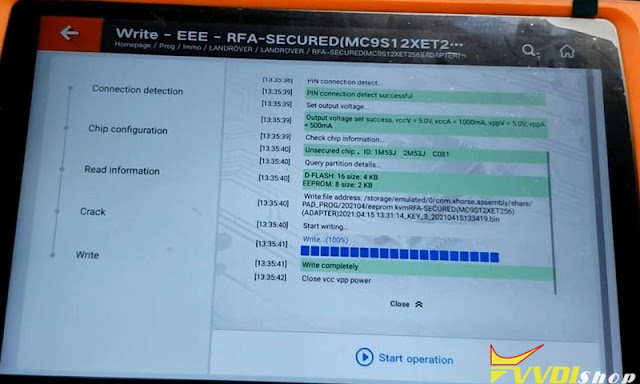
Comments
Post a Comment