Xhorse VVDI Key Tool Plus supports to add a spare jet key for Mercedes Benz C250 2007 W204 by OBD successfully.
Here we go to show the procedure:
Connect VVDI Key Tool Plus with OBD2 port.
Turn ignition switch on, press
Immo programming >> Europe >> Benz >> Automatically diagnose models >> Start programming >> Yes
Add key – 1 token.
All key lost – 2 tokens.
- Read Data
Process Wizard mode >> Begin >> Yes >> Save to file >> Save here >> Rename, OK
- Data Acquisition
Press “Yes” to add key.
Insert working key to EIS before press “OK”.
Take working key out of EIS before press “OK”.
Insert working key to EIS before press “OK”.
If car with keyless go function can not finish synchronize, please try the following step:
Insert key and Start engine >> Switch OFF >> Switch ON
Insert working key to “Device IR Reader” of VVDI Key Tool Plus before press “OK”.
Processing data acquisition…please wait
Insert working key to EIS before press “OK”.
Please wait 23s…
Insert working key to “Device IR Reader” before press “OK”.
Press “OK” to save collection data.
Save here >> Rename, OK
Acquisition finished, upload the saved data with “Upload Data” for password.
- Upload Calculation Password
OK >> OK >> OK >> OK >> OK >> Select EIS file, open
Please ensure whether the SSID and password are correct.
Yes >> OK
- Prepare Key File
Select the type of generated key file: v051, press “OK”.
Calculating require 10s, query after 5s, please wait…
OK >> Save here >> Rename, OK >> OK
- Write Key File
Press “OK” to load key file to be written >> Select file, open
Please insert the new Xhorse VVDI BE Key into the infrared antenna of Key Tool Plus.
OK >> Continue
Program process is successfully completed, please activate the key(most keys can be activated by inserting into the key lock).
Test the key after activation, it can work normally.
Done!
This is the procedure of using VVDI Key Tool Plus to program a new key for Mercedes Benz C250 2007 W204 via OBD.

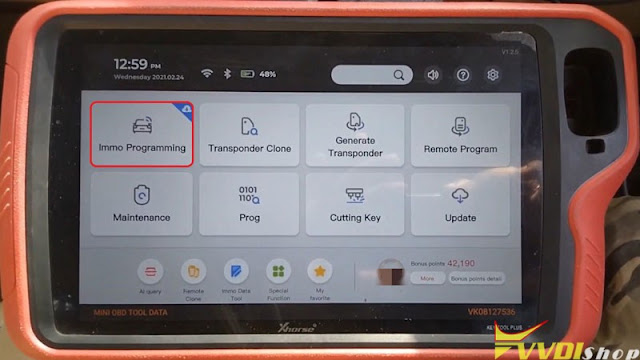
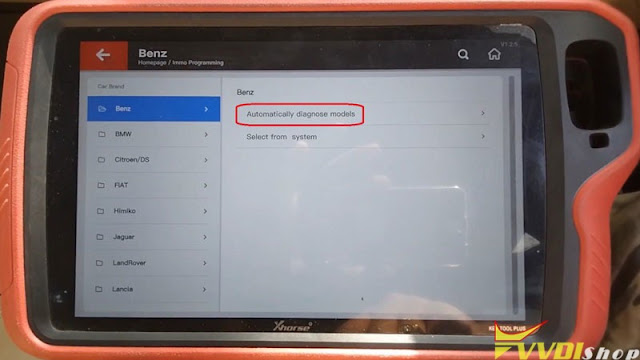
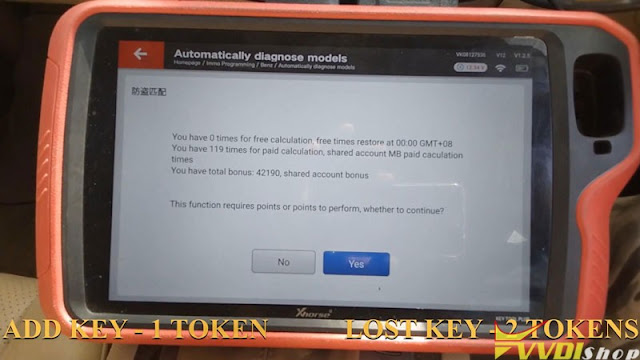
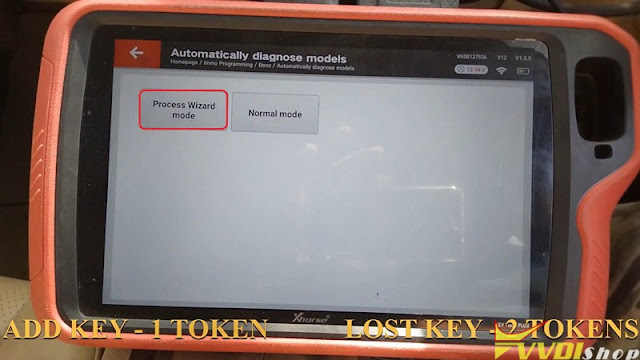
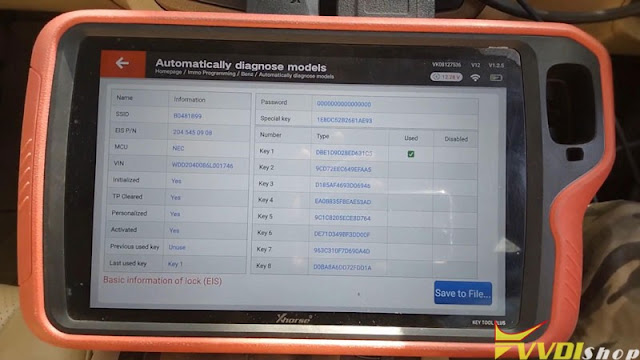
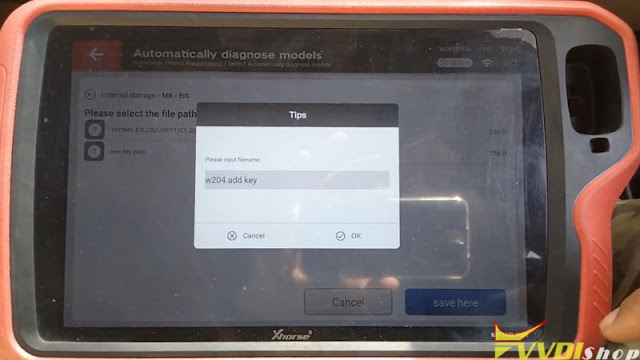
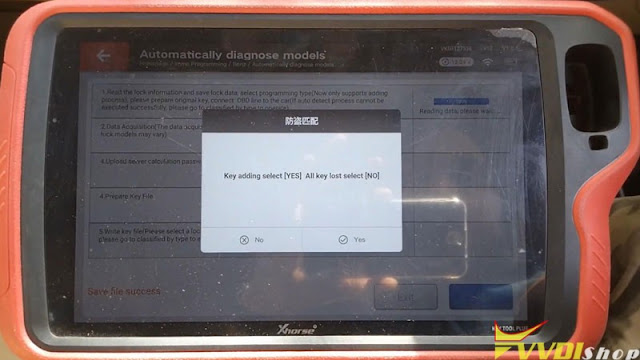

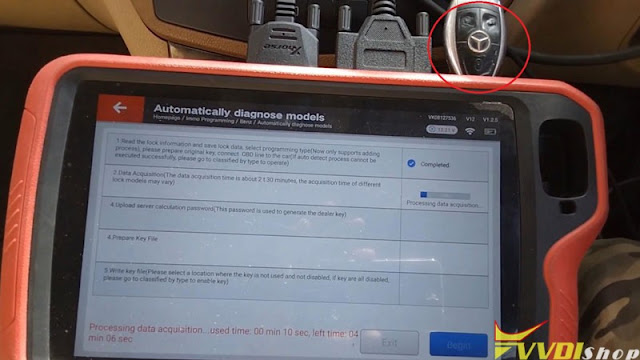
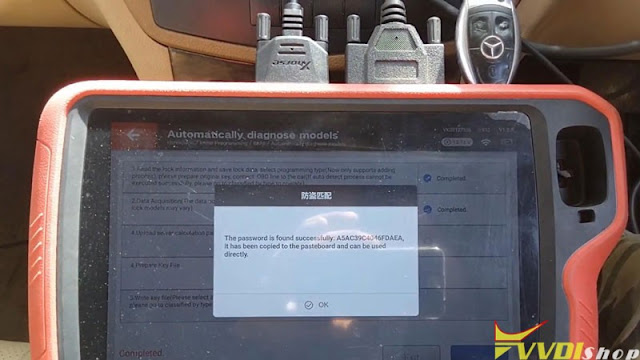
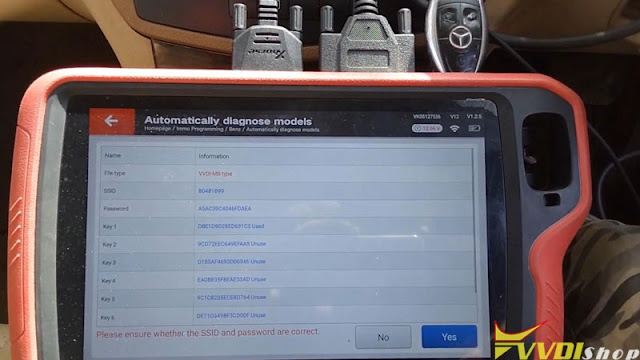
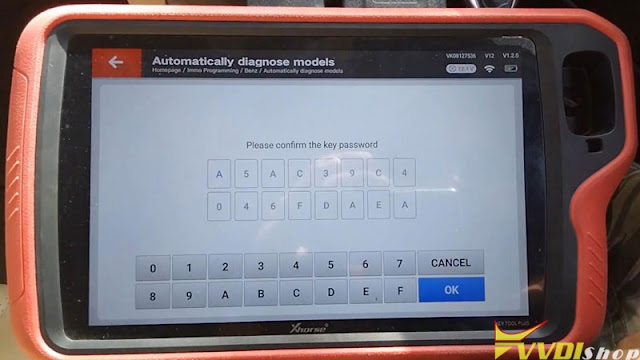
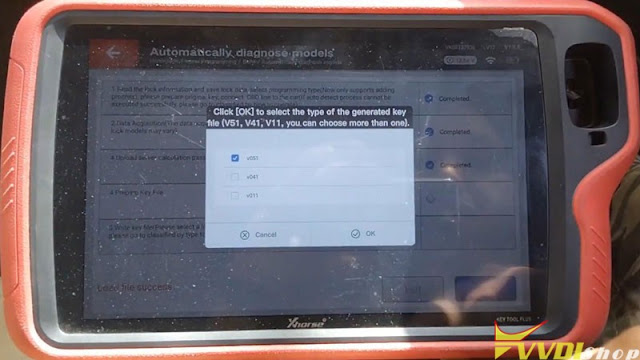
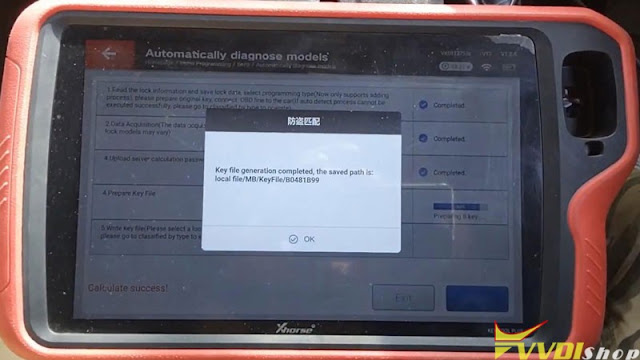
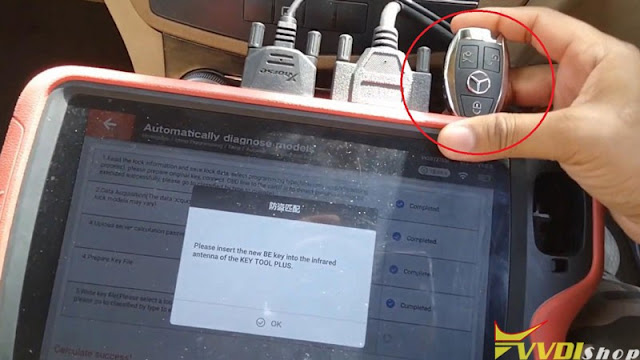
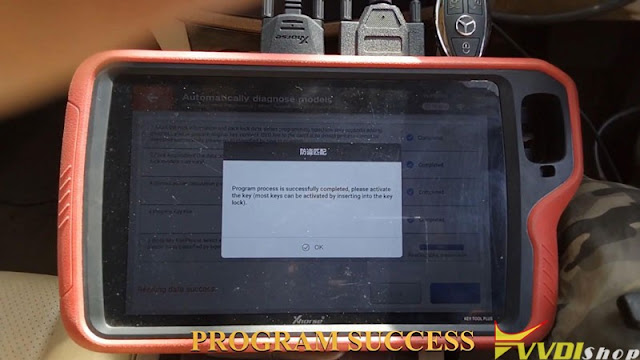

Comments
Post a Comment