This is a test on using Xhorse VVDI Key Tool Plus to program Toyota H chip when all keys lost on bench.
Tools:
Toyota IMMO box
Toyota 8A Non-Smart Key AKL Adapter
Use Toyota 8A AKL Adapter to connect with Key Tool Plus & IMMO box.
(Toyota 8A AKL Adapter can also connect to OBD2 port directly, without removing IMMO box)
Let’s read the transponder info first.
Put a VVDI Super Chip into Key Tool Plus coil hole, press
Transponder clone >> Read transponder
As you can see, it is a Ford Mazda chip.
Go back to main page, press
Immo programming >> Asia >> Toyota >> Select by type >> 8A immo box all key lost(flip key) >> Start programming
– Check Toyota Wiring Diagram Here
Wiring diagram >> 8A immo box all key lost – wiring diagram of
– Program Key Here
8A immo box all key lost – OBD make master key >> Yes >> OK
Note: Make sure VVDI Key Tool Plus is connect with Internet.
Connecting to immo system, please wait…
Read data successfully!
Press “OK” to save data file.
Save here >> Rename, OK >> OK
Select key position, press “Yes” for the first, press “No” for the second.
Yes >> OK
Detecting the super chip, it takes about 30s, please wait…
Writing the data…
Reading data…
Server calculation succeeded.
Generate main key successfully! This key is a main key and can start the vehicle directly!
Let’s go back to read transponder info again.
It has been changed, it is a Toyota Camry chip now.
Done!
http://blog.vvdishop.com/xhorse-vvdi-key-tool-plus-program-toyota-h-chip-all-key-lost-success/


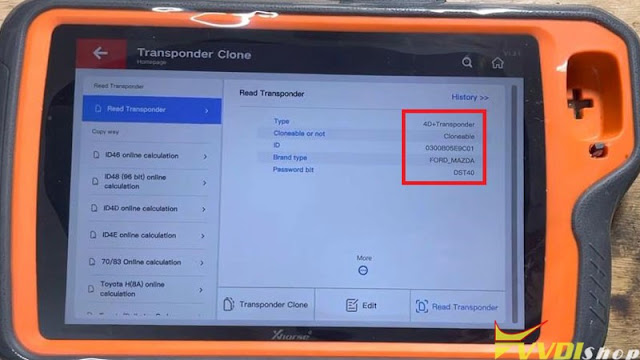
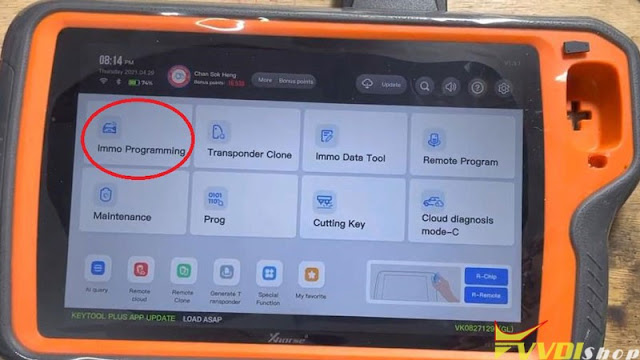
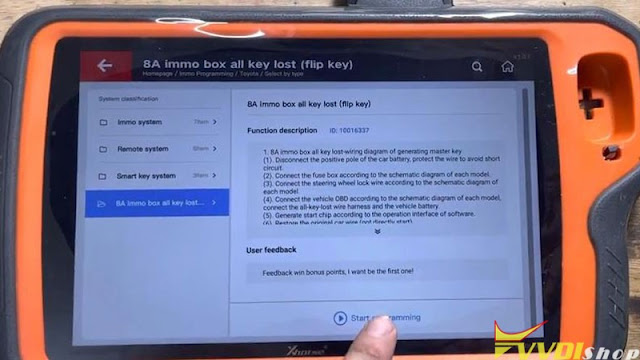
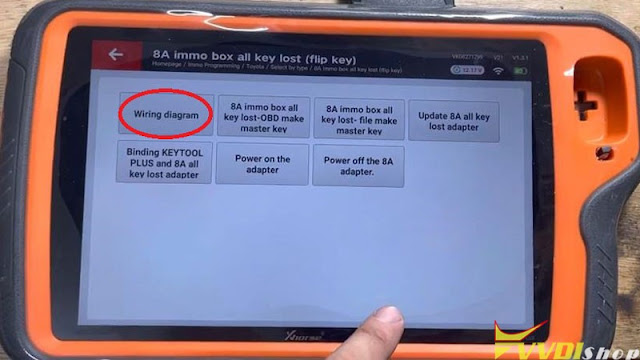
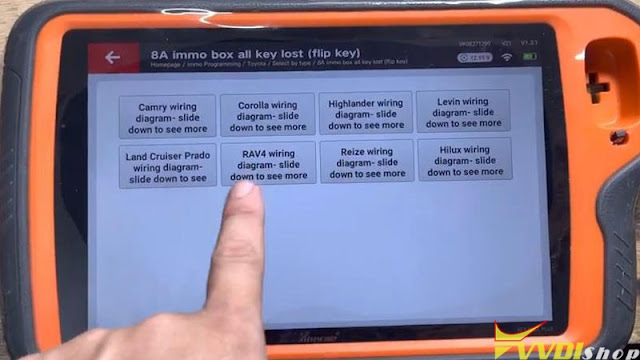
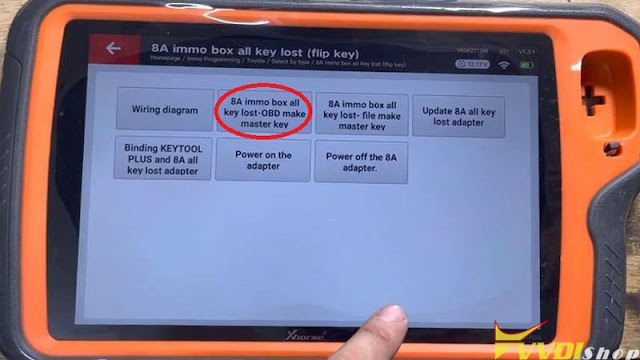
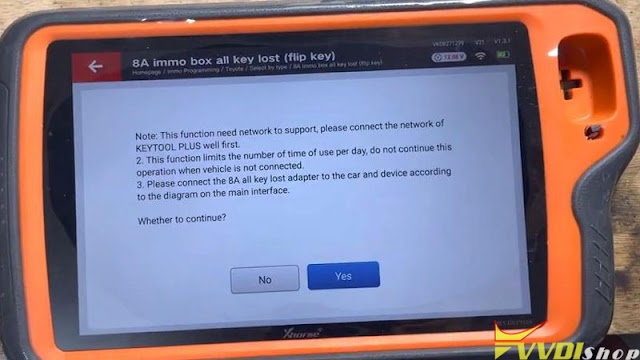
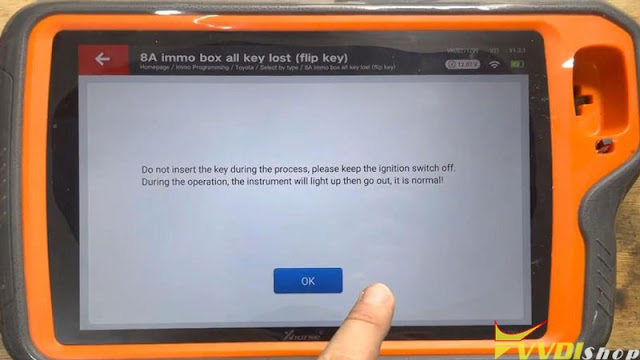
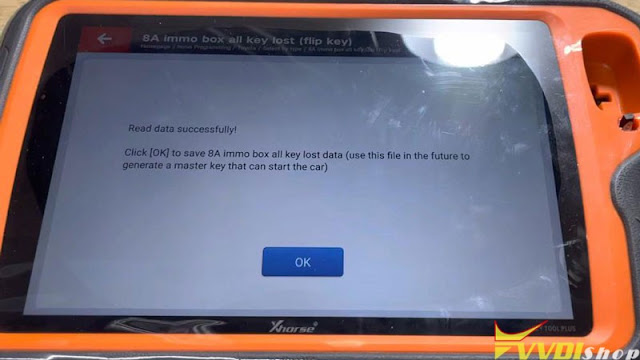
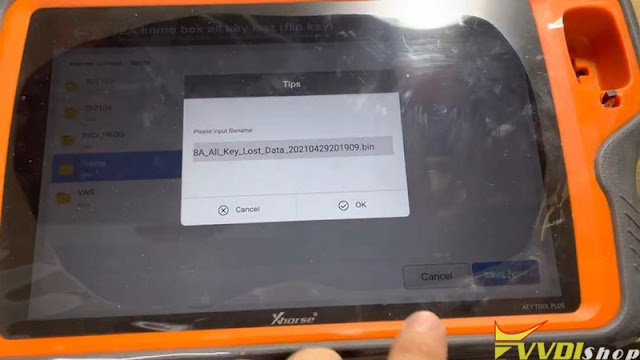
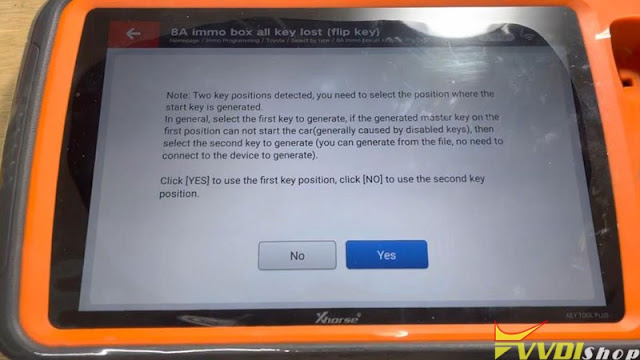
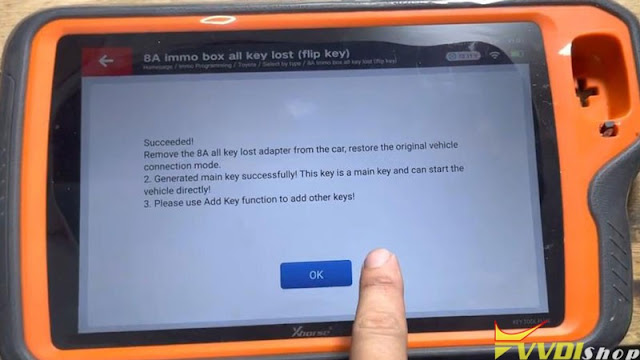
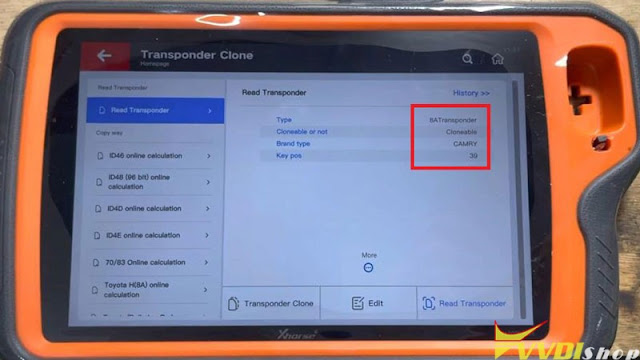
Comments
Post a Comment