Xhorse VVDI Key Tool Plus can add a smart key for Honda CR-V 2020 by OBD successfully. Following is a quick demonstration.
Using a Honda working key and a new Remote Key, ID47- 433 Mhz.
Connect VVDI Key Tool Plus Pad with OBD, press
Immo programming >> Honda >> Select by type >> Smart key system 2 >> Start programming >> Add a smart key
Simply follow the instructions to operate:
Turn off ignition switch.
Switch ignition on.
Confirm key number:2 , press “OK”.
Take all smart keys out of the car.
Put a programmed smart key inside the car.
Take all smart key out of the car.
Put the new smart keys in the car.
Turn off ignition switch.
Switch ignition on.
Turn off ignition switch.
Switch ignition on.
Whether indicator light is out? Yes
Turn off ignition switch.
Switch ignition on.
Turn off ignition switch.
Switch ignition on.
Key number is 3 now, press “OK”.
Smart keys registration completed!
Test the new key, it can work normally.
Add key has done!
This is how to use VVDI Key Tool Plus to program a smart key for Honda CR-V 2020 successfully.

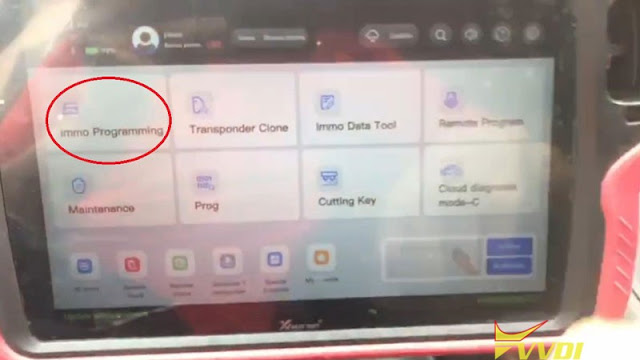
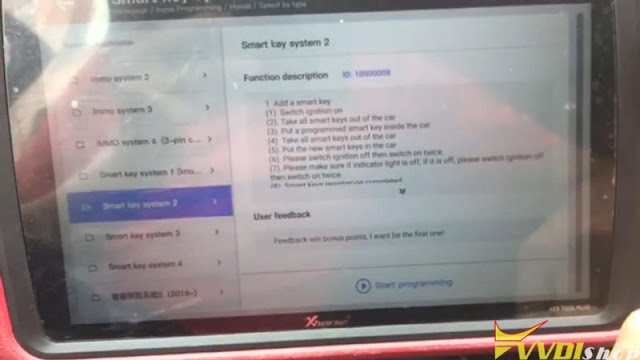
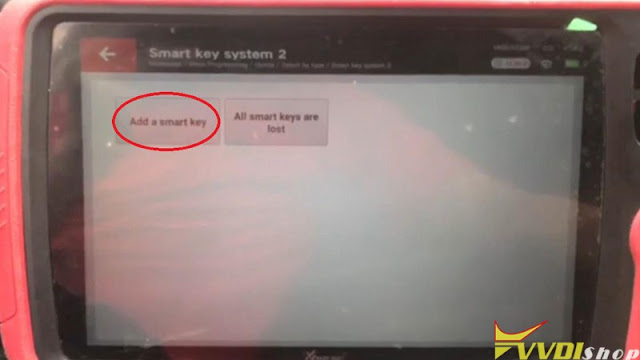
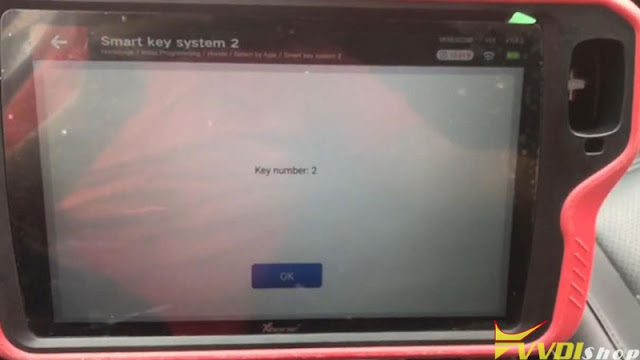


Comments
Post a Comment