How to to program a XM Smart Key for Toyota Camry 2015 with Xhorse VVDI Key Tool Plus Pad? Having got a working key, here we go to show the steps below.
After connecting VVDI Key Tool Plus with OBD, let’s check the working key first.
It is a 8A Toyota keyless go learned working key, FSK 312.1 MHZ/ 314.35 MHZ frequency.
Generate Remote
Remote program >> Toyota >> All remote >> 0020 312.1/314.35 FSK
Put the XM Toyota Smart Key into Key Tool Plus slot, press “Generate”.
The LED on XM PCK will be flashing.
Wait processing until 100%…
Burn success.
Put Xhorse XM Smart Key into Toyota shell.
Add Key
Immo program >> Toyota >> Select by model >> Camry >> 2010- >> Smart key system(8A/4D+ CAN) >> Start programming >> Read the numbers of keys
Switch ignition on.
The number of registered key: 1
Press “Add a key”.
Switch ignition on.
The number of registered key: 1
The number of keys that can also be registered: 6
Keep touching the ignition switch with sign surface of a registered key(working key), complete the operations within 30s after clicking “OK”.
Keep touching the ignition switch with sign surface of the XM Toyota Smart Key within 30s.
Note: if key sound once, take the key farther away. If key sound twice, it is programming successfully.
Keep the key touching the ignition switch…
Key registration succeeded!
The number of registered key: 2
The number of keys that can also be registered: 5
Check if the functions of XM Smart Key are normal.
Remote function is OK, and it can start the engine.
Done!
Added Xhorse XM Smart Key for Toyota Camry 2015 successfully. It supports 4D and 8A series, can be programmed by VVDI2, Key Tool Max & Mini Key Tool as well.

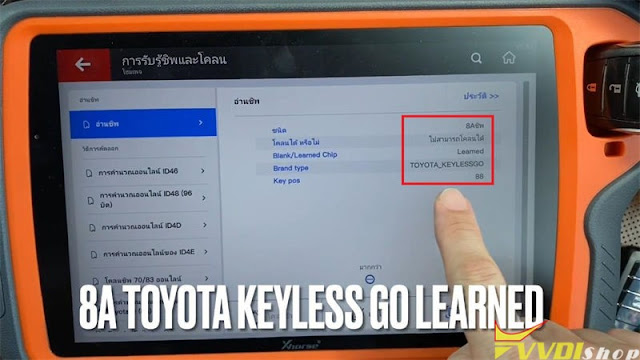
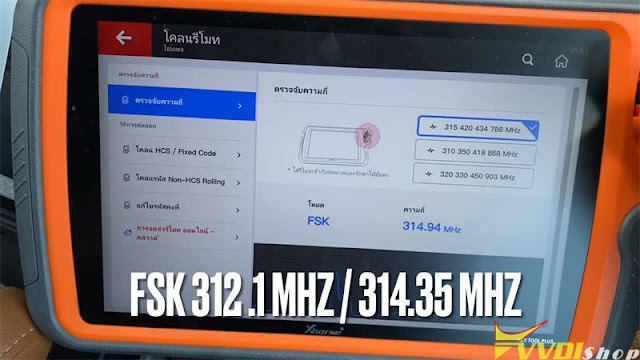
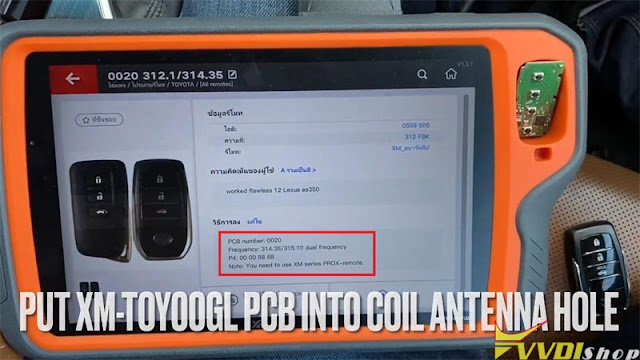
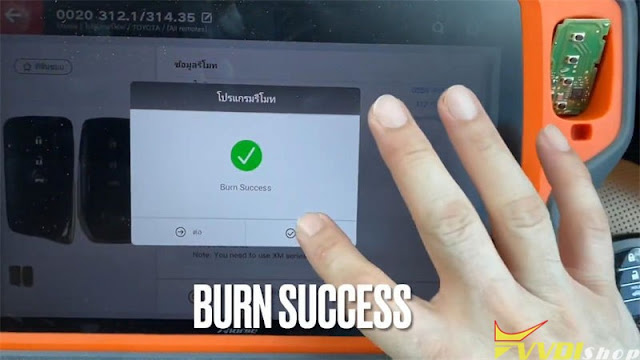
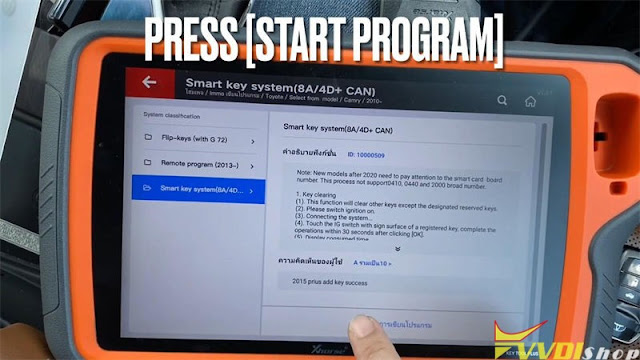
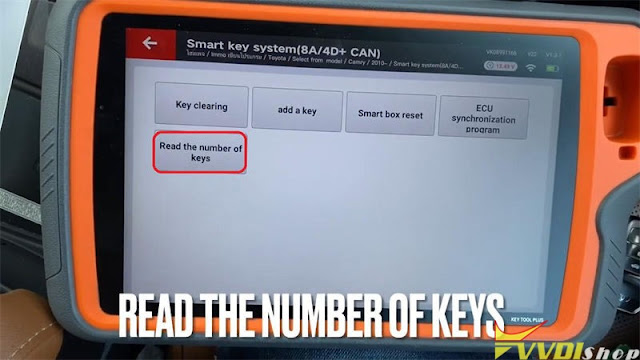
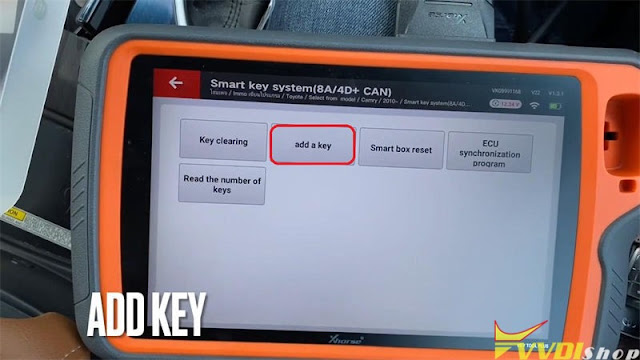
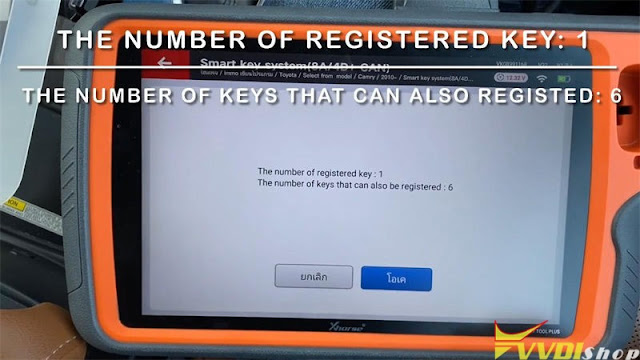

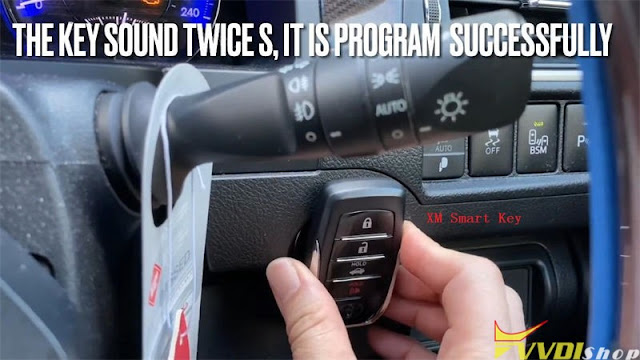
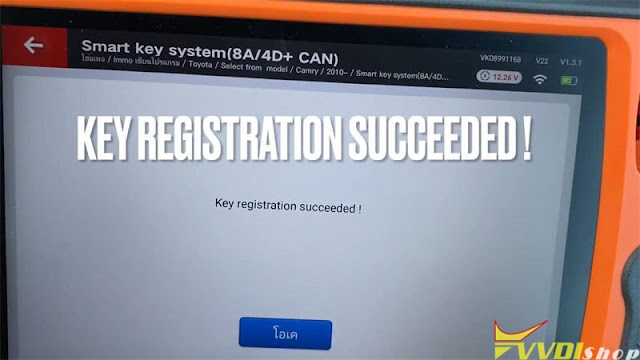
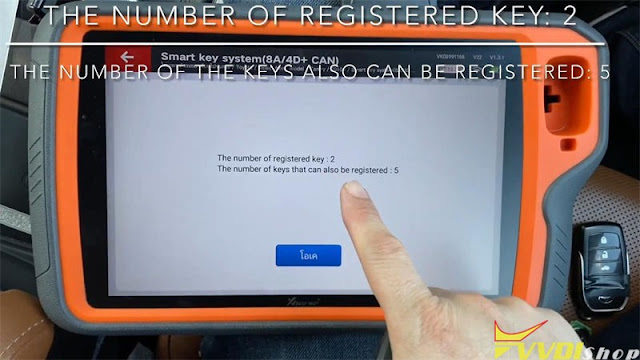

Comments
Post a Comment