There are 2 ways to program 2014 VW Jetta AKL with Xhorse vvdi key tool plus pad: by online calculation via OBD or by dump thru vag obd helper. Here we introduces the 2nd way.
If interested in direct OBD way, check Program 2012 VW Jetta AKL via OBD Online Calculation
Transfer Data to Key Tool Plus Pad
Read dump with vag obd helper, then upload data to Xhorse data server
- Login in
- Go to Key Tool Plus:
Special function >> File management >> Scan code to login
- Go to Xhorse website: i.xhorse.com, scan the code on web.
Scan successful! Press “Confirm login”
- Upload
Go back to Xhorse cloud server to upload VW IMMO data. We can see its progress on the web.
- File location
Go to “My data” to check the file when downloading completed.
Generate Key-Load Data
Immo programming >> European >> VW >> Select by type >> 4th immo system – Volkswagen/Skoda/Seat >> Instrument with NEC+24C64(2013-) >> Begin >> Generate dealer key – load immo data
Select data file, press “Open” >> Continue >> Prepare normal dealer key >> Yes
Put an unlock 48 chip into the Xhorse Key Tool Plus coil, press “OK”.
Key make okay and locked!
Learn Key
Key learn >> Yes >> Program keys, get the login code from immo data to log
Warning: you should backup EEPROM and immo data before learn key.
If you have already backup you can continue, else backup EEPROM and immo data first.
Learn key, login with security code from immo data.
Put the key into ignition switch on accord flowing tips. You must prepare all the working key, if the key not learned, it can not start the engine after learned.
Press “Yes”.
Input learning key number, press “OK”.
Select data file, press “Open” >> Continue
Is the new key with keyless? No.
Insert the dealer key into ignition switch in turn, and keep switch on for 2s, the time for change key should smaller than 5 seconds.
Press “OK” after completing.
All keys successfully learned. Press “OK”.
Okay, it can start the engine, it is done!
Learn Remotes
Immo programming >> Europe >> VW >> Select by type >> Remote system >> 09 central control system (CAN) – BCM >> Begin >> Program remote
Learn remote control. You need prepare all key that you want to learn remote control.
The key will not remote control car if it is not learned.
Press “OK”.
Input learning key number, press “OK”.
Take off key, press UNLOCK button in 15 seconds for each remote(some car only learn 2 remote for 1 time)…
Remote control completed! Some models can program one key at a time, if you need to program multiple keys, please execute the function again. Press “OK”.
Let me try the remote, it does work.
Job has done!
VVDI Key Tool Plus Pad program 2014 VW Jetta remote key successfully.
http://blog.vvdishop.com/xhorse-vvdi-key-tool-plus-pad-program-2014-vw-jetta-akl-via-dump/
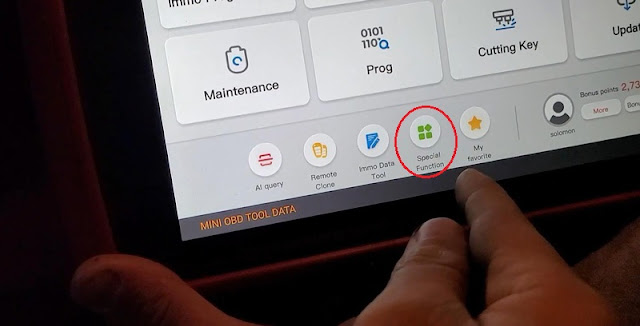
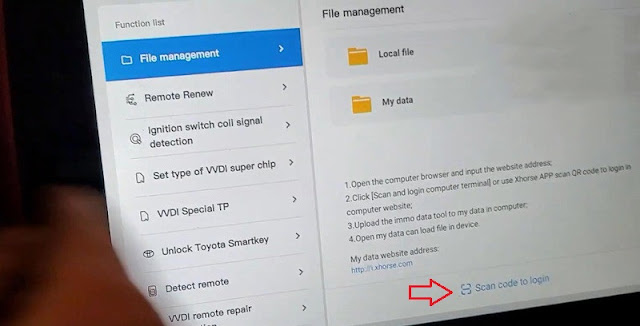

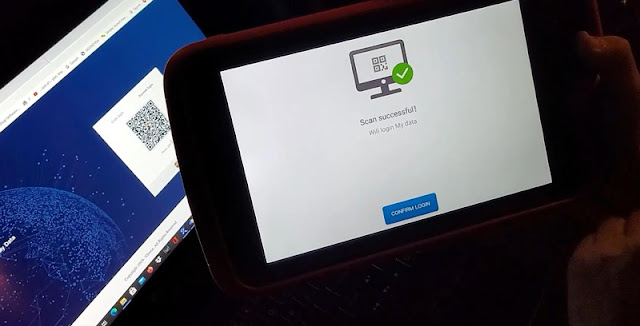
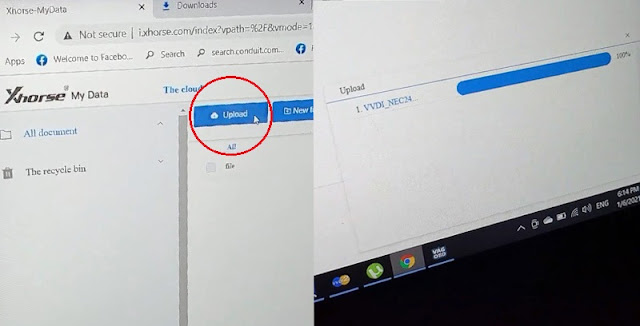
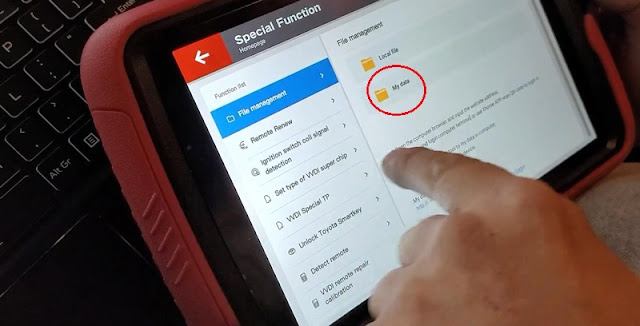
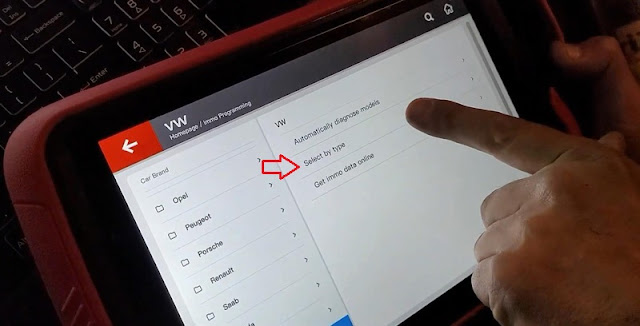
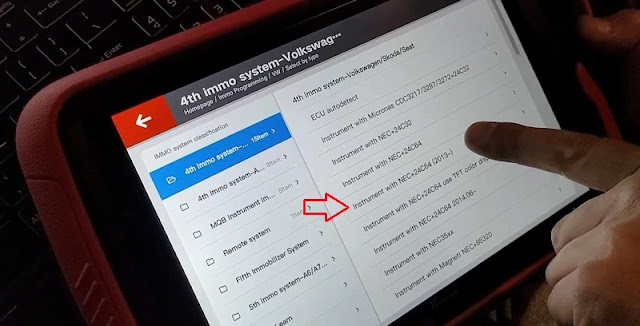
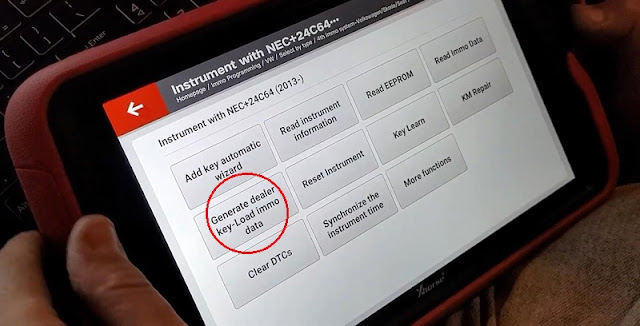
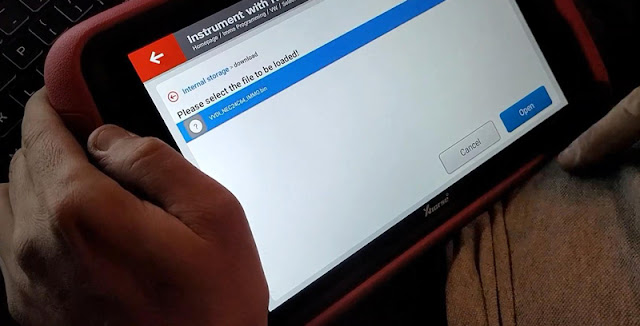
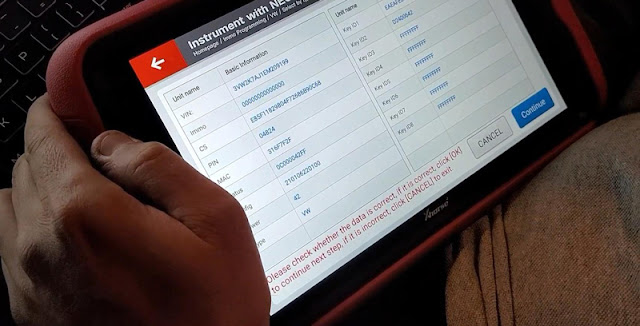
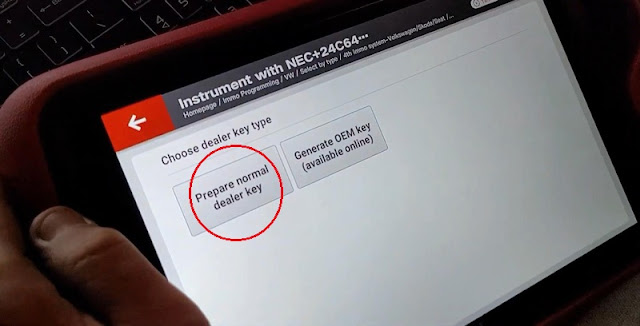
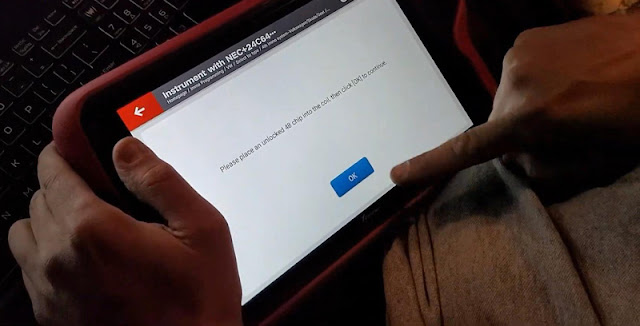
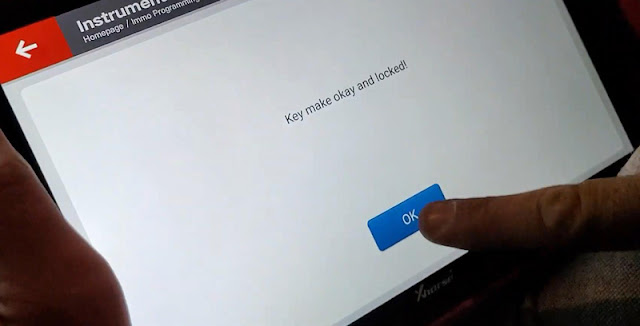
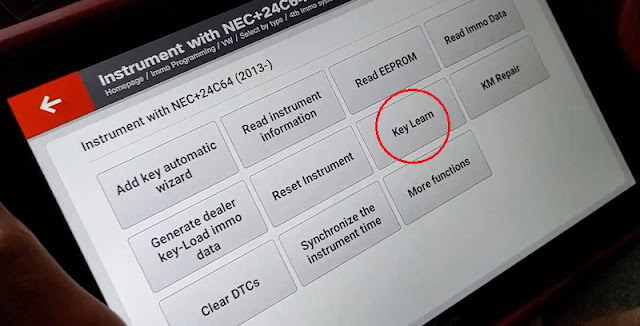
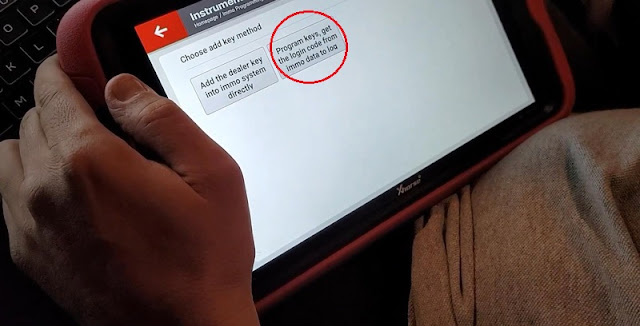
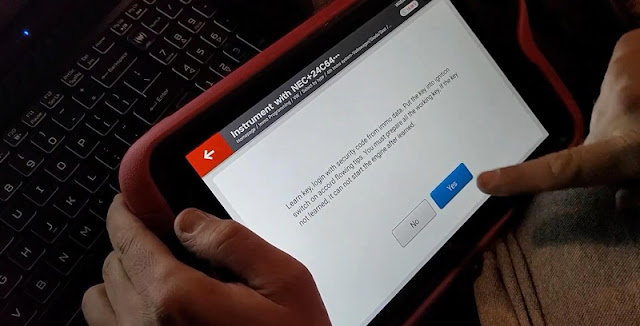
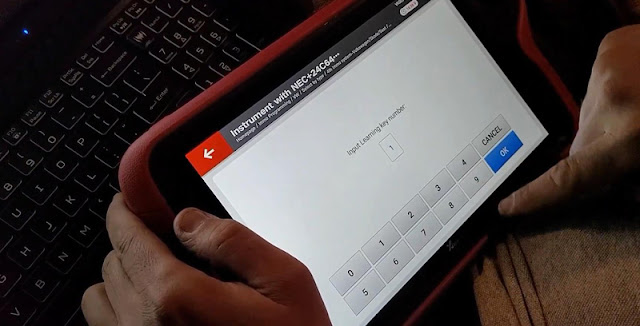
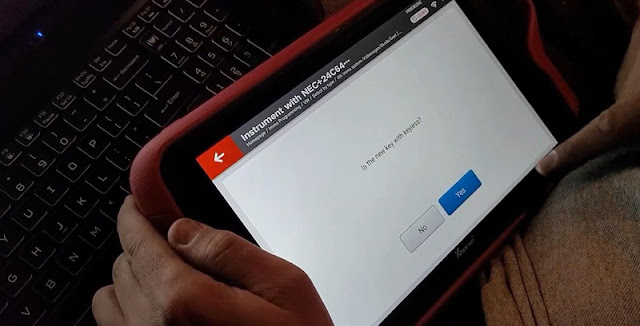
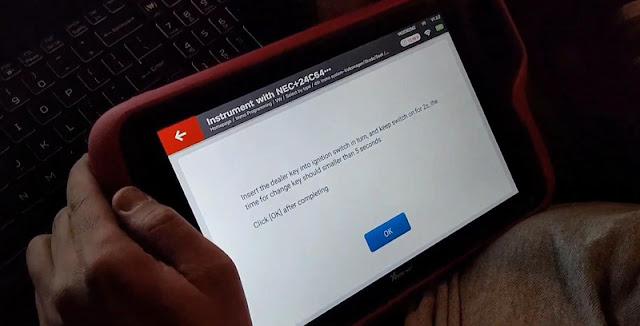
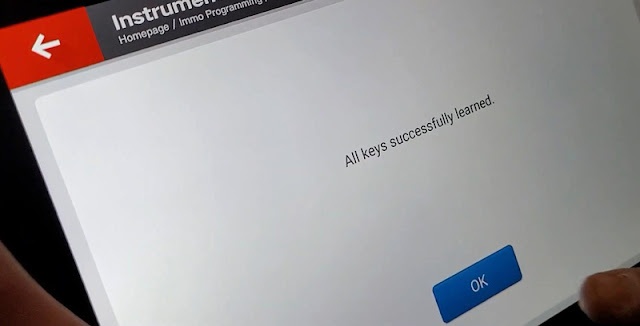
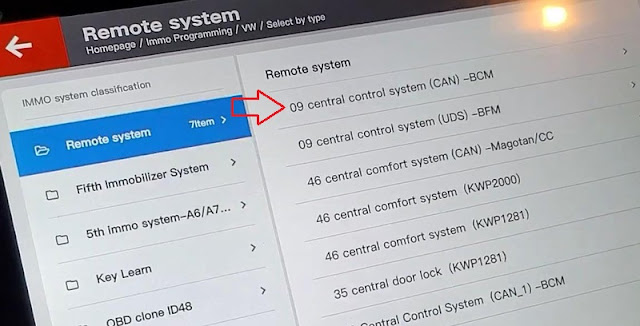
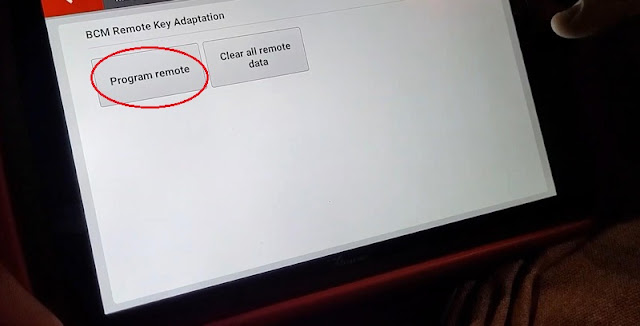
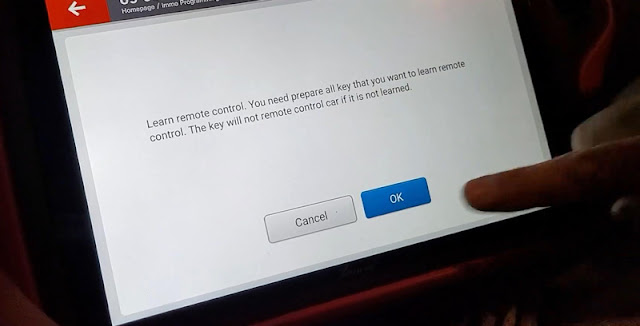
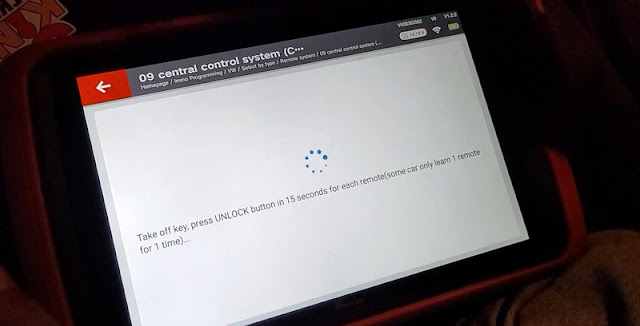
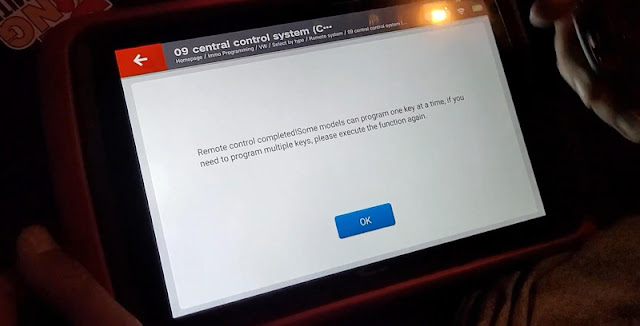
Comments
Post a Comment