I have successfully read pin code and added a spare key to a Chevrolet Colorado 2017 with xhorse vvdi key tool plus pad.
Go to Immo programming-Chevrolet-Colorado-Flip key program-Begin
Check key number
Turn on ignition switch
2 keys exists
Press Add key
Close all doors, Turn on ignition switch
Keytool plus ask to enter 4-digit pin code to access
Programming in process, wait for about 10 minutes
Turn ignition off and remove key
Open then close the driver door, make sure all appliances are off
Insert a new key to be programmed, Turn on ignition switch
Program new key success
Turn ignition off and remove key
Open then close the driver door, make sure all appliances are off
Configuring system, perform ignition ONn and OFF for several times to sync key to the vehicle
Turn on ignition switch with the new key
Turn ignition off
Turn on ignition switch
Program key success.
Test the new key. It is working fine.
Done.
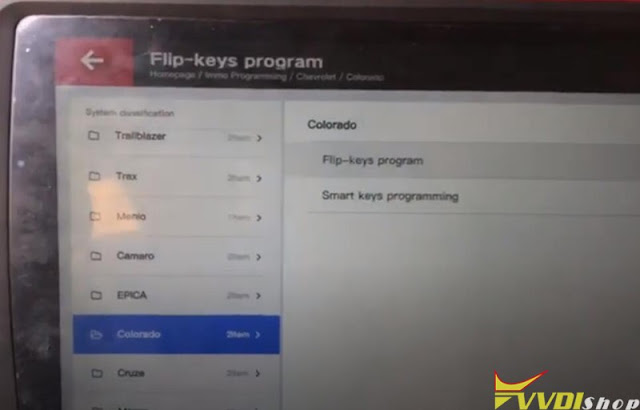
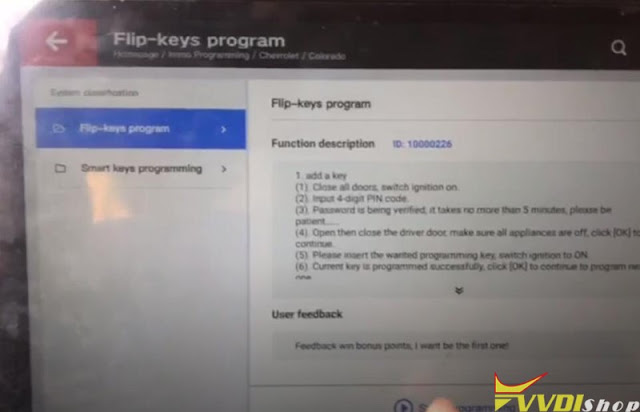
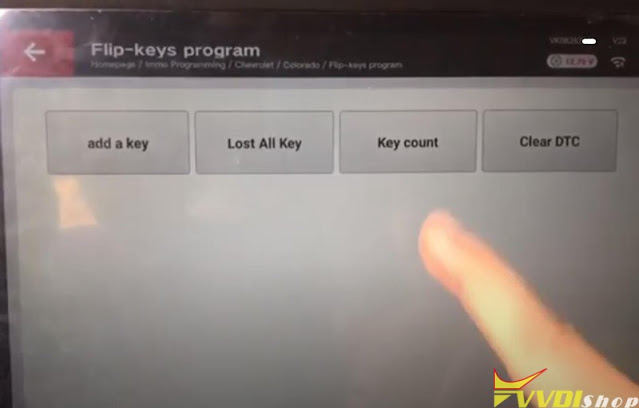
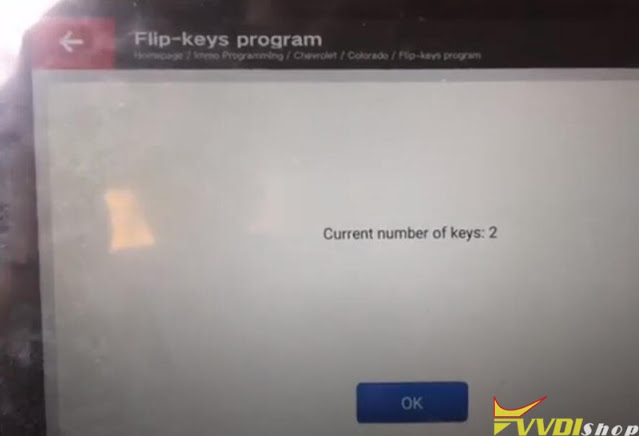
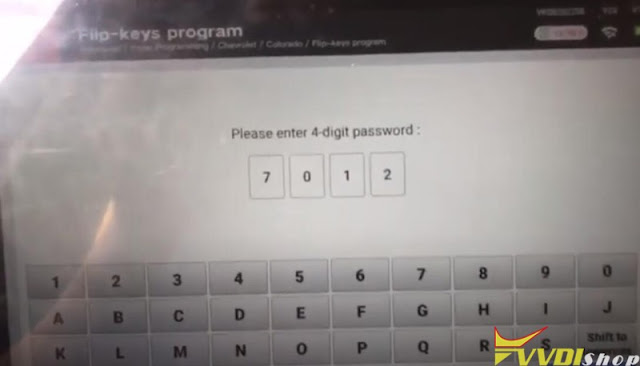
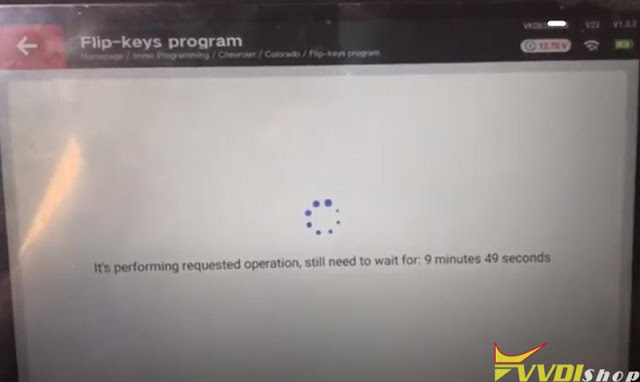
Comments
Post a Comment