This article is available with VVDI Key Tool Plus Tokens and Bonus Points.
The Xhorse token is used for data collection from most MB car models and the password calculation on MB car models.
- How to collect bonus points and obtain tokens for Xhorse VVDI Key Tool Plus Pad
- 1). Bind VVDI Key Tool Plus to one Xhorse key cutting machine including Dolphin XP005, Dolphin XP007, Condor Mini Plus, Condor XC-007, Condor XC-002 (Panda is impossible). And soon it will have a free token, after that, you will obtain 2 free tokens every day.
| The key cutting machine bound with Key Tool Plus | Get free token/day (tokens cannot be added to the second day) |
| CONDOR MINI | 1 free token each day |
| CONDOR MINI PLUS | 1 free token each day |
| DOLPHIN XP-005 | 1 free token each day |
| DOLPHIN XP-007 | 1 free token each day |
| CONDOR XC-002 | 1 free token each day |
| Xhorse Machines * 2 kits | 2 free token each day |
| Xhorse Machines * 3 kits or more | 2 free token each day |
Xhorse Machines *2 kits means –> If you combine 2 machines, for example, by combining a CONDOR MINI and a DOLPHIN XP-005, you will obtain 2 free tokens each day.
However, tokens are not cumulative.
Xhorse Machines *3 kits means –> If you combine 3 machines, for example, by combining a CONDOR MINI PLUS, a CONDOR XC-002, and a DOLPHIN XP-005, you will obtain 2 free tokens each day.
2). Purchase tokens from the dealer (for example One-year tokens subscription from vvdishop.com)
3). After receiving Mercedes Benz VVDI BE key / xhorse bga fbs3 key for the first time, please go to the tablet to collect 200 bonus points, it is free.
4). When using Mercedes Benz key or generating Xhorse remote for the first time, the tablet will obtain bonus points (200 bonus points for 1 token)
Wired remote = 25 bonus points
Xhorse wireless remote =40 bonus points
Xhorse super remote =40 bonus points
Xhorse keyless go remote =60 bonus points
Note: Points from VVDI BE Key only can be used for vvdi key tool plus / VVDI MB password calculation. But points from Xhorse Remotes like XK, XE,XS,XN, you can use it for ID48 96bit clone.
4). Send feedback to Xhorse on App
Step 1: Open the Xhorse App
Step 2: Click “I want to develop remotes”
Step 3: Click “I want (to) develop remotes” again
Step 4: Complete information, and then click “submit”
Now it’s okay. Bonus will be awarded after Xhorse manual review.
- What you can do with Xhorse tokens?
1) When you use Xhorse Key Tool Plus to calculate password for BENZ vehicle, it will need 1 token to add a new key and 2 tokens to program a key when all keys lost.
| What you can do with tokens | The quantity of token you need(when you have enough tokens)
| The number of bonus points you need(after calculation, the bonus points will be deducted automatically, when you don’t have tokens) |
| Password calculation (if you have an original remote) | 1 token | 200 bonus points |
| Password calculation (all key lost) | 2 tokens | 400 bonus points |
| ESL NEC chip is damaged and to replace ESL simulator (except motor damage) | 1 token | 200 bonus points |
2.) Complete the transponder clone 48(96bits) process.
All the users can get one free token every day for a whole year after users buy a new device.
Okay, after one year, your free tokens run out.
Now, you complete the Transponder Clone 48(96 bits) in 2 methods:
1). 100 bonus points to exchange one-time Transponder Clone 48(96 bits).
2). When you have no bonus in your account, please buy tokens from your local dealer.
3) Spend a small amount of money and Xhorse bonus points to Exchange Functions.
Users can activate some useful functions by spending a small amount of money and some bonus points.
4) Give your Bonus Points to someone as a gift
All your bonus points in your account can be given to your friends or customers as gifts.
It’s very easy to complete this process.
5) Exchange Xhorse products in Bonus Points Mall
Open your Xhorse App, click on “Shop”. Choose the products, then click” Exchange”. Before you exchange the products, please contact your local dealer to make sure your dealer will exchange the product for you.
VVDI Key Tool Plus Pad tech support: www.vvdishop.com
https://www.vvdishop.com/service/xhorse-vvdi-key-tool-plus-pad-token-and-point.html

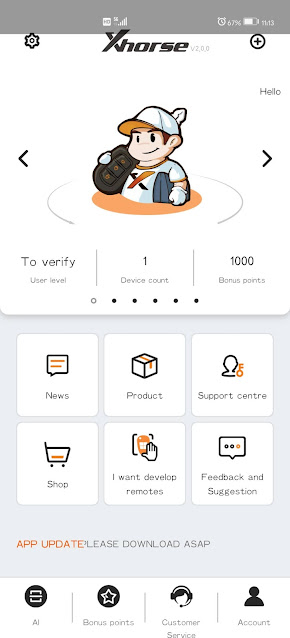
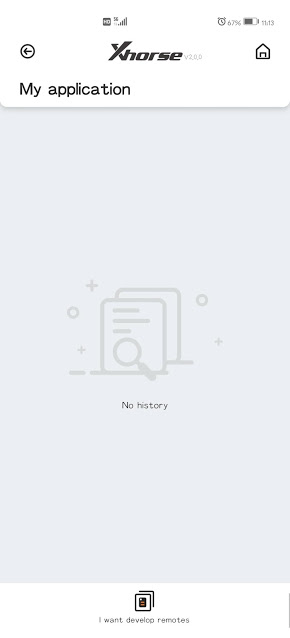
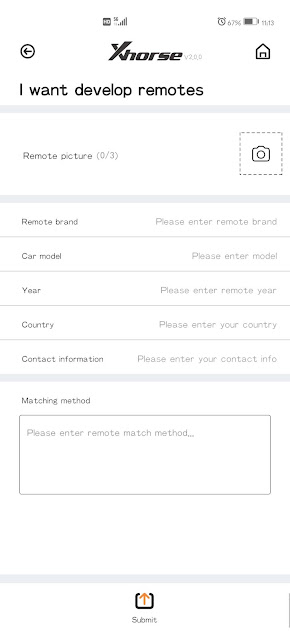
Comments
Post a Comment