Hello guys, today I’m gonna program Toyota Corolla 2018 remote & key clone with the new tool Xhorse VVDI Key Tool Plus Pad.
Generate Remote
Connect VVDI Key Tool Plus Pad with Toyota Remote Key via cable, press
Remote program >> Asia >> TOYOTA >>Corolla
HYQ1 2BDM 14-19 >> Generate
Writing data, please wait…
Burn success. Press “Complete”.
Clone Key Chip
Transponder clone >> Read transponder >> Transponder clone
Following the notes to operate:
- Put original key into Key Tool Plus to recognize.
- Put VVDI Super Chip into Key Tool Plus coil to initialize.
- Server calculated data.
- Transponder clone.
Press “Start clone”…
Please take out the original car key and better put tin VVDI super chip.
Chip recognition success.
Initialize completed.
Server calculation succeeded.
Successful copy.
Complete!
Program Remote
Connect VVDI Key Tool Plus with OBD2, and turn ignition on, press
Immo programming >> Toyota >> Select by type >> Remote system >> Type 2 >> Begin >> Remote adding
Press both LOCK and UNLOCK button of remote for 4 seconds, then press LOCK button for 1 second(if no programmed, please press both LOCK and UNLOCK button of the key for 4 seconds, after releasing press UNLOCK and LOCK button at the same time.)
Okay it is done.
Let me have a check, everything is work! Job has done.
Toyota Corolla 2018 key remote programming is done. With OBD connect to the Xhorse Key Tool PlusPad, it is quick and easy to operate in 4 minutes.

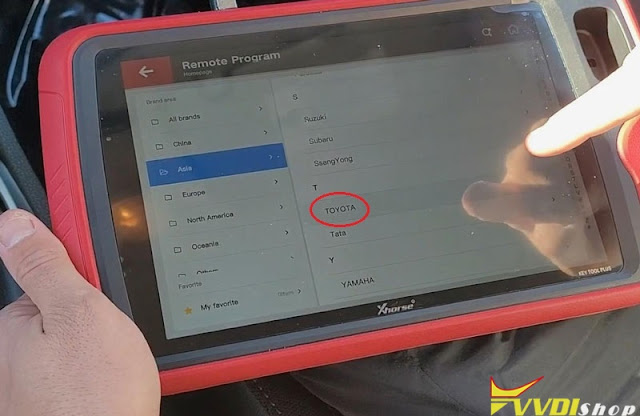
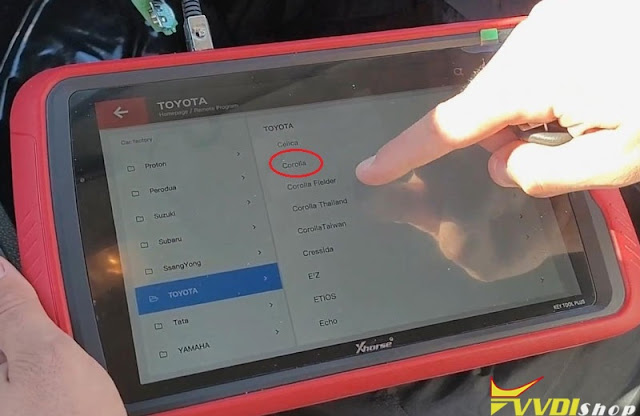
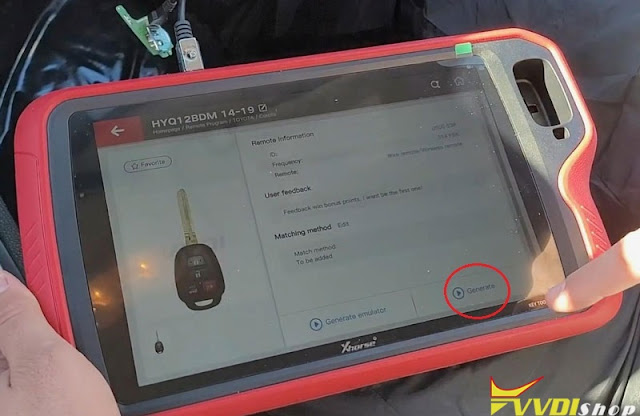
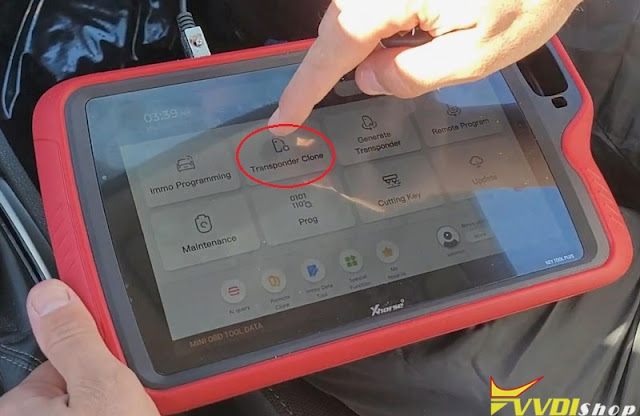
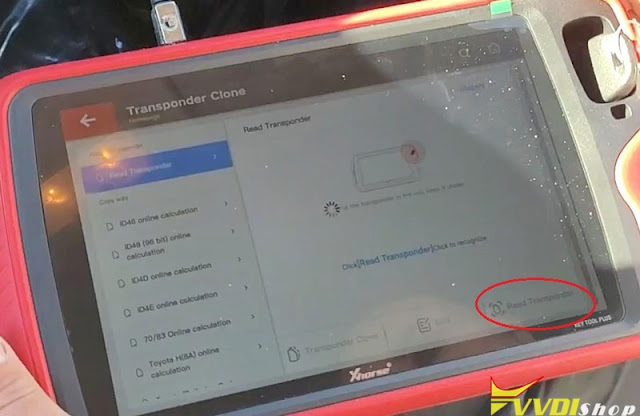
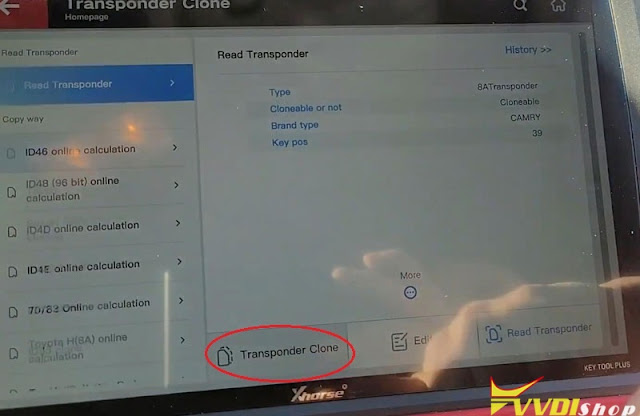
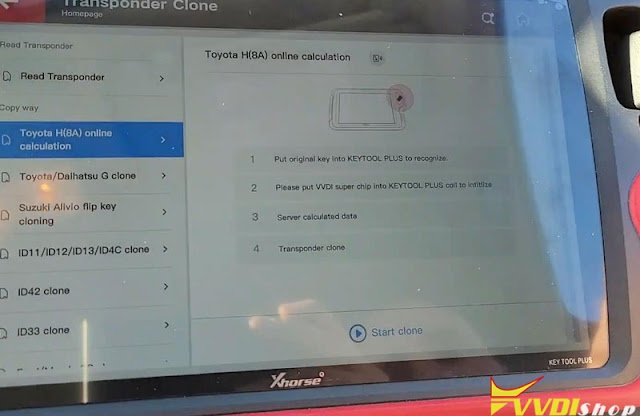
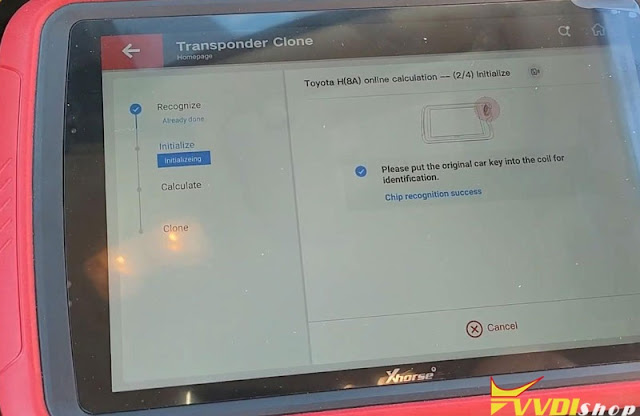
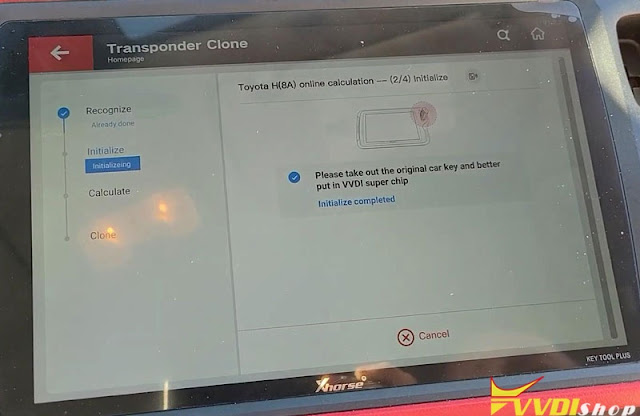
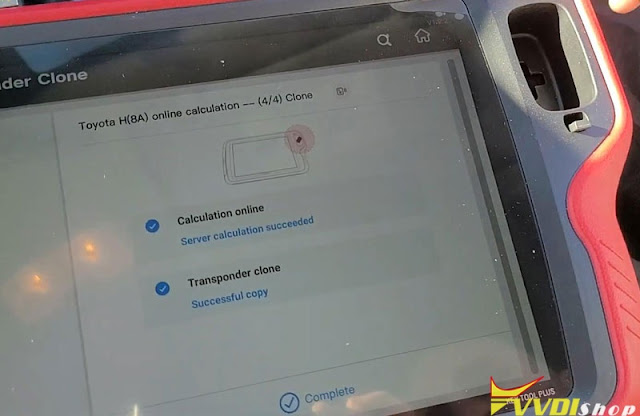
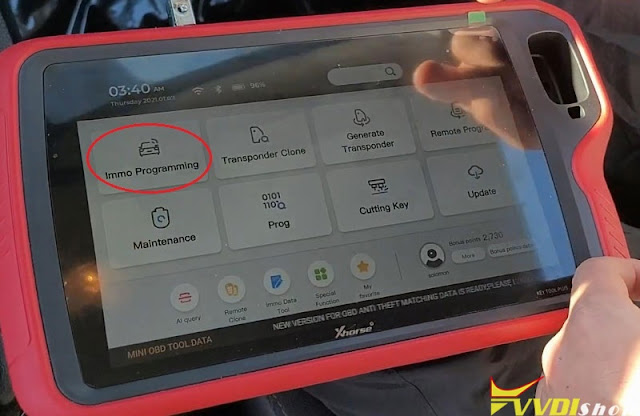

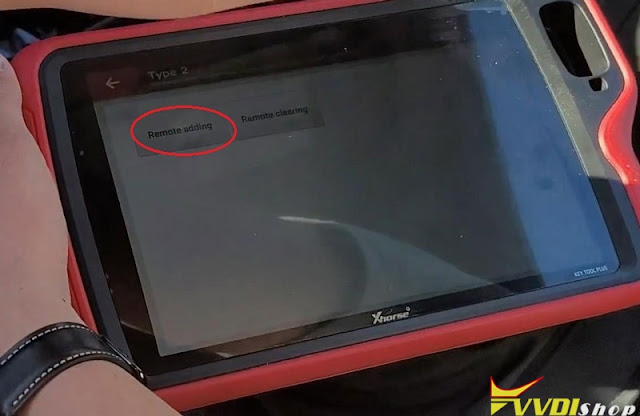
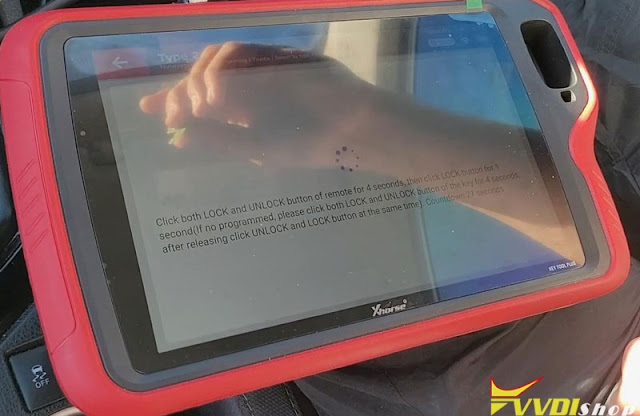
Comments
Post a Comment