Xhorse VVDI Key Tool Plus PAD inherited feature of VVDI BMW to read read engine basic information and ECU ISN via OBD. Supports reading ISN from ECU/DME MSV80, MSV801, MSD80, MSD81, MSD802, MSD812, MSD851 MED17xx, MVD17xx MEVD17XX MV1722 MED172 MEV17N46 ME17N45 etc.
Here is the demo guide to read MSV80 ECU ISN using key tool plus and BMW ISN DME cable (fast read no soldering)
Procedure:
Connect BMW DME cable with xhorse key tool plus and MSV80 DME
Select IMMO Programming->BMW->Select from system->ECU ISN->Begin
Select system type: MSV80->Read ECU information
Read ECU basic information VIN, HW, SW, Type etc
Then press Read ECU ISN
The procedure takes 6-10 minutes, switch ON ignition before continue
Enter programming session
Erasing flash
Processing upload part 2
Checking signature
Read ECU ISN success.
www.vvdishop.com
http://blog.vvdishop.com/xhorse-vvdi-key-tool-plus-pad-read-bmw-msv80-ecu-isn/

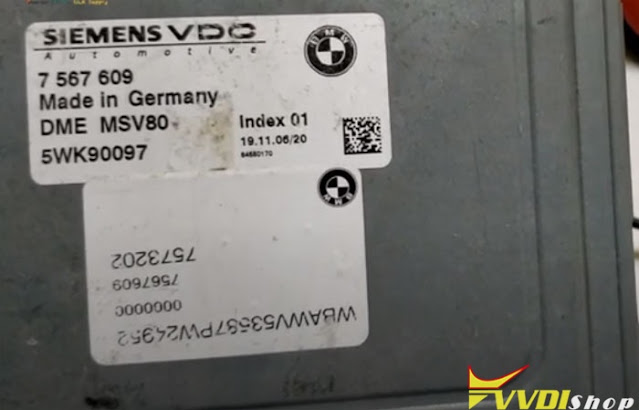

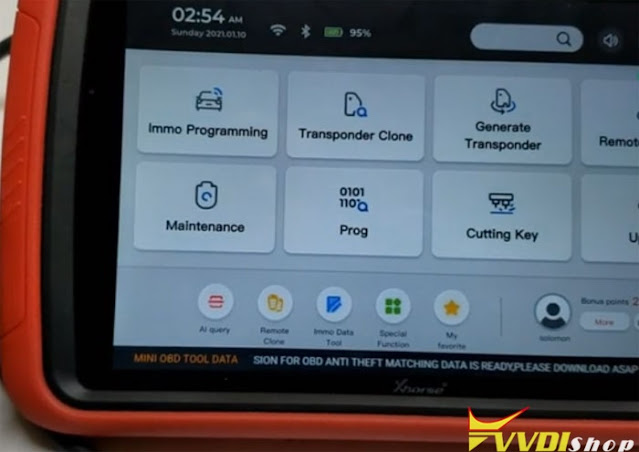
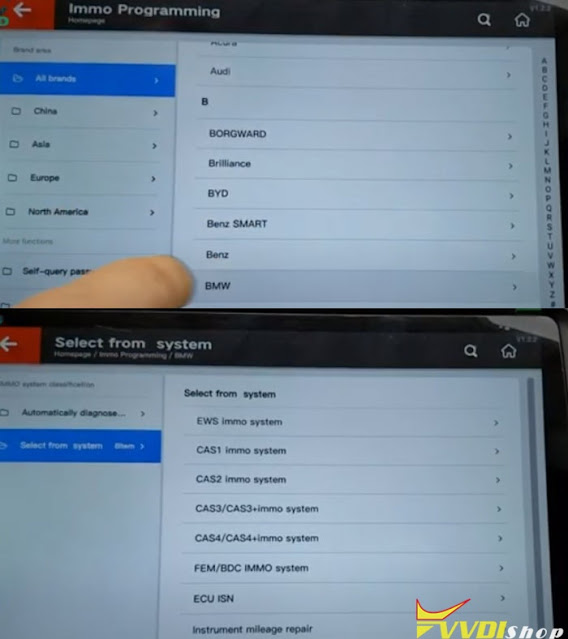
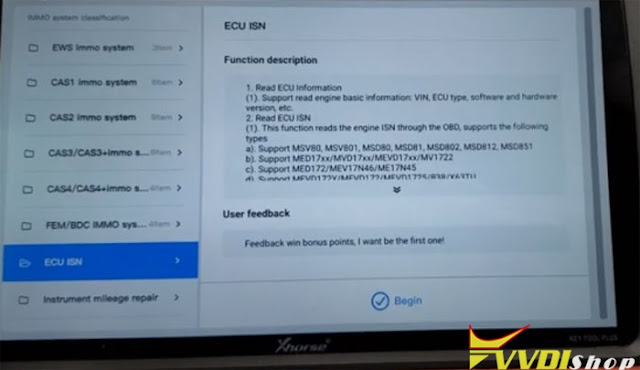

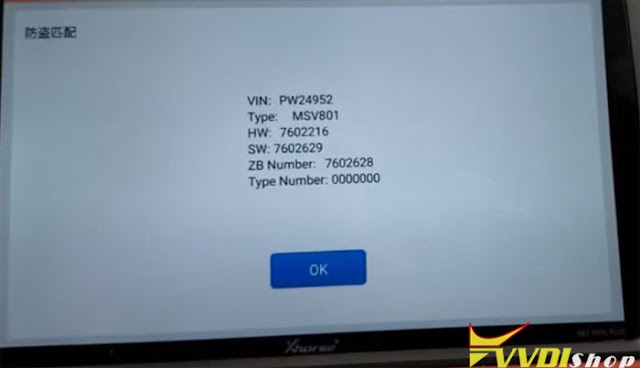
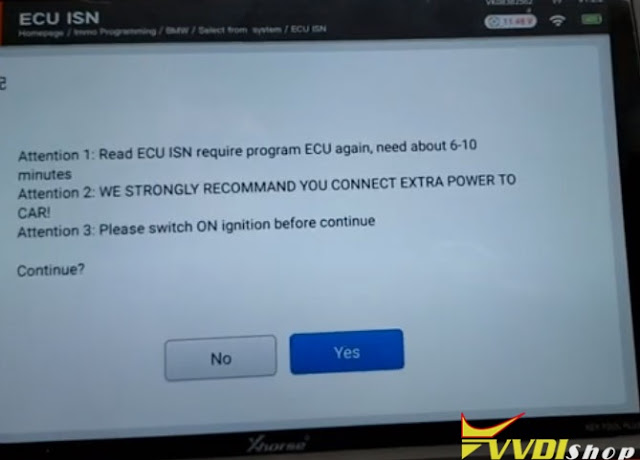
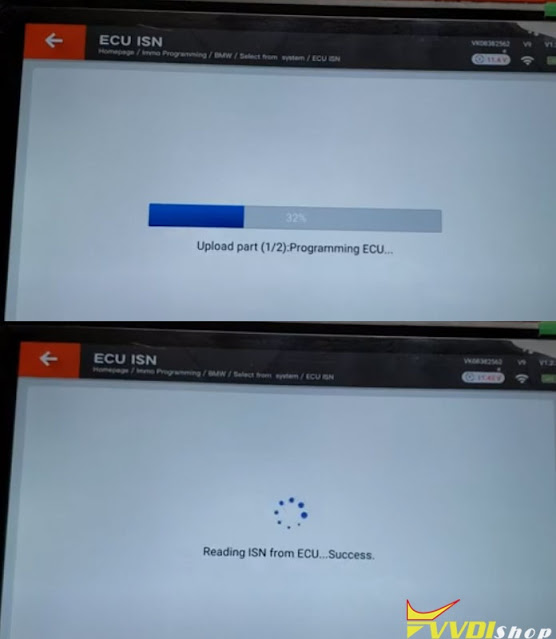
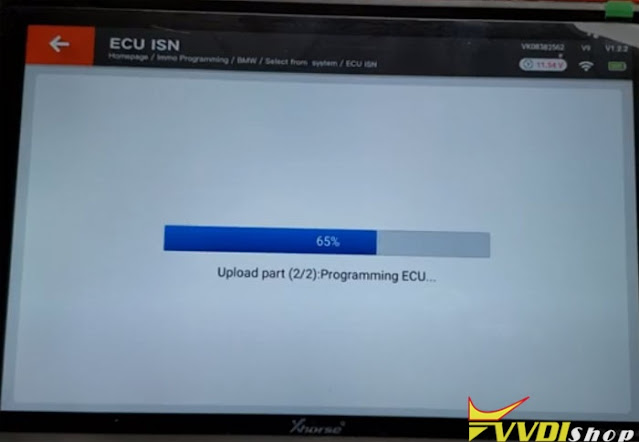
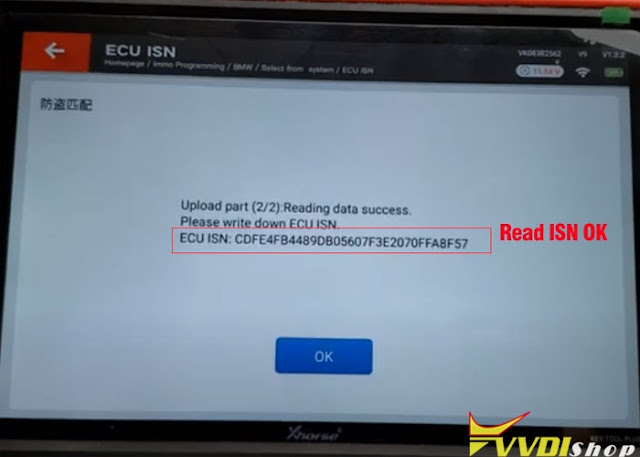
Comments
Post a Comment