How to use Xhorse VVDI Key Tool Plus Pad to add a remote key for Range Rover Sport 2008? This is an operation guide step by step.
Procedure
Prepare 2 keys: an original key and a new key, this is the new blank key to be programmed.
Connect VVDI Key Tool Plus with OBD2 port of vehicle, let’s start
Agree to enter >> Immo programming >> Europe >> Land Rover >> Range Rover >> Ranger Rover (sport) >> 2005-2009
Flip – key type 1 >> Begin >> Program key >> OK
Insert the original key into ignition, keep ignition switch off, press “OK”.
Change to insert the new key, keep ignition switch off, press “OK”.
The inserted key programmed successfully, press “Cancel” to finish.
All keys programmed successfully! Press “OK”.
Operation complete!
Let me test the new key, it can normally start the engine and the remote function is also well.
Key programming has done!
This is my first time to program a new key for Range Rover Sport 2008 using with VVDI Key Tool PlusPad tablet. It is actually fast and easy to be done in 2 minutes, without too many steps in processing. Add key to this model is possible, but cannot do all keys lost.
http://blog.vvdishop.com/vvdi-key-tool-plus-pad-adds-a-key-for-range-rover-sport-2008/


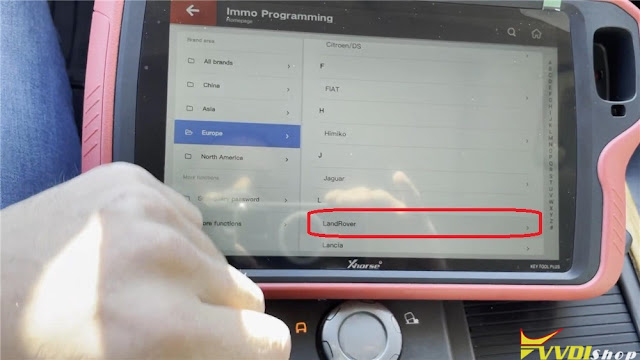
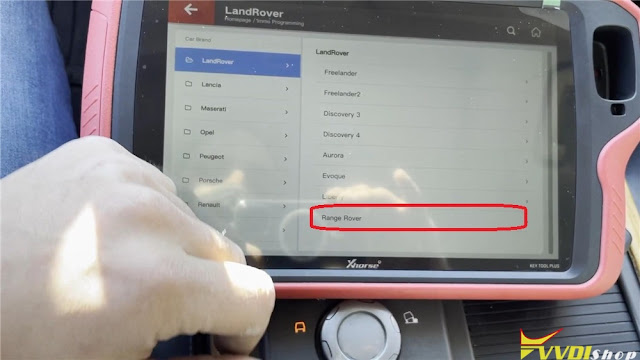

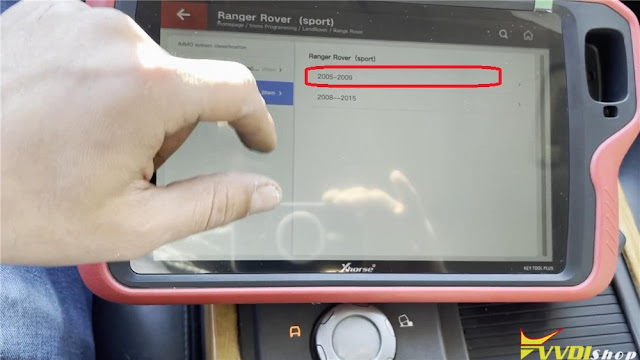
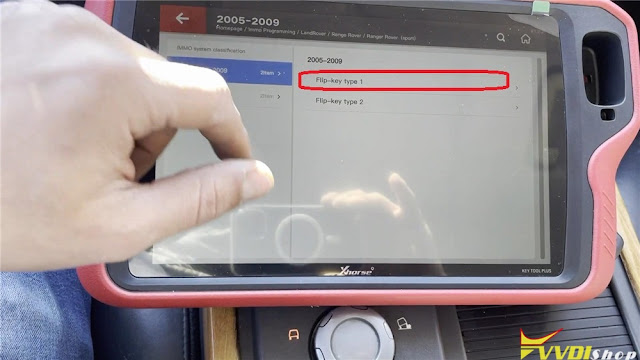
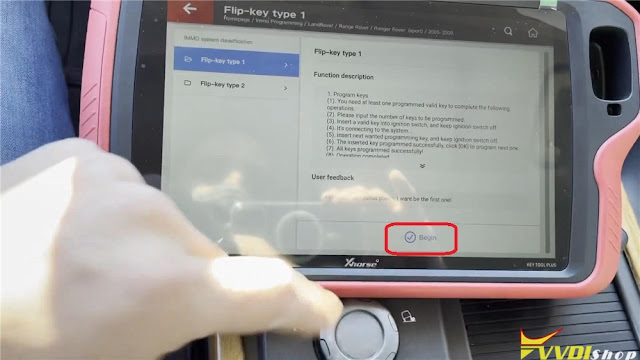
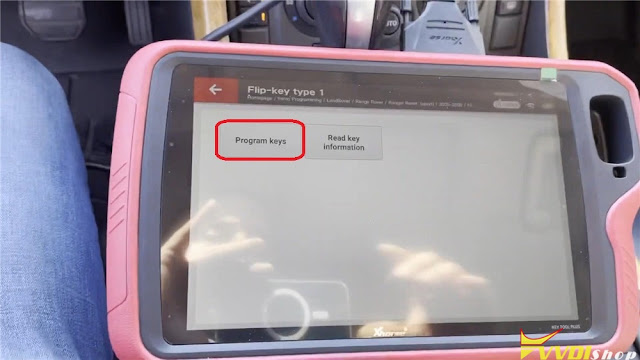
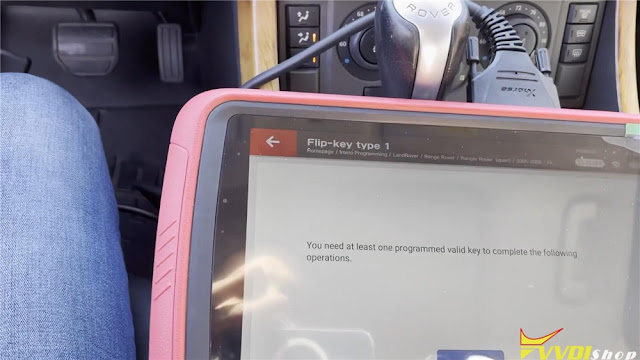
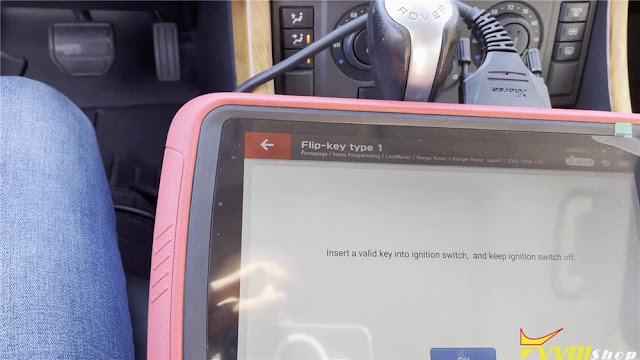
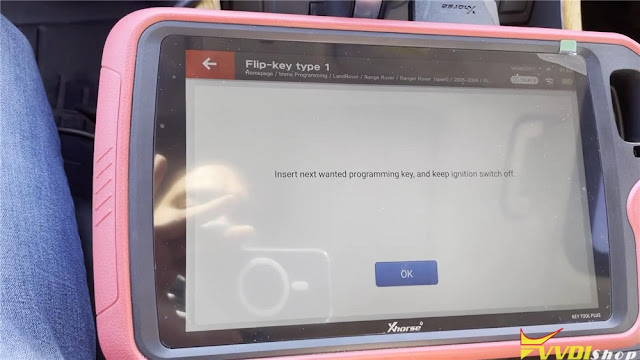
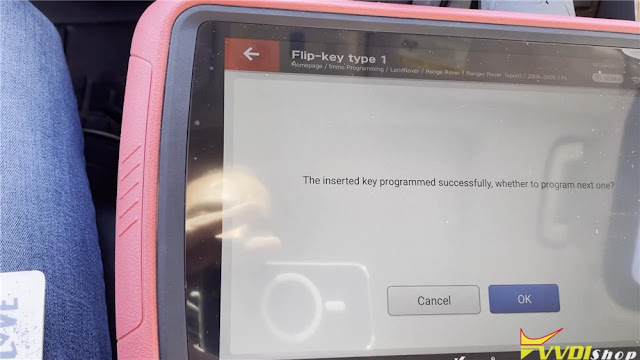
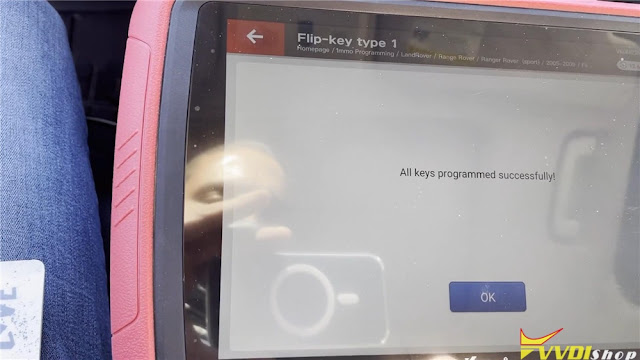
Comments
Post a Comment