Where to check bonus points & tokens in Xhorse VVDI Key Tool Plus Pad?
- Log in your account;
- Combine VVDI Key Tool Plus to your account.
Check Bonus Points
Bonus points details >> Combined device >> Add combination
Through clicking on “Combine device”, it’ll load up. All your combined devices and what you’ll notice is obviously. It’s got your devices what bonus points have been generated.
Send & input security code >> Add combination
Combined device success.
Xhorse Key Tool Plus has been added to account, so you can share bonus points and it will be all as part of your account.
Go to “Combined device”, the Key Tool Plus is in list with the rest of your devices.
Now you can therefore share all bonus points.
Check Tokens
Xhorse tokens has not yet to be seen directly, to be updated…
Read also:



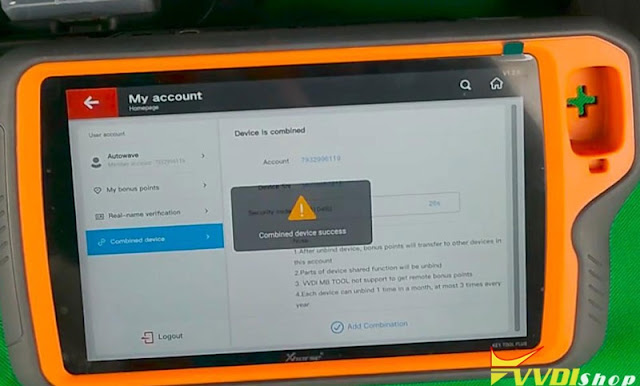


Comments
Post a Comment