Xhorse VVDI Key Tool Plus Pad can program a key for BMW 520D F10 2011 CAS4 when all key lost via OBD successfully. As below is the procedure step by step.
Connect VVDI Key Tool Plus with OBD
A new BMW smart key
Identify Vehicle Model
Immo programming >> Europe >> BMW >> Select from system >> CAS4/CAS4+ Immo system >> Key function >> Start programming
Read Key Information
Generate keys via OBD >> Read key information >> Continue >> Continue
As you can see, the Key 3 position is blank, and the status of ignition switch is “No Key”.
Note: prepare dealer key and reset KM require unlock CAS4, enable key and disable key no need unlock CAS4!
Unlock CAS4
Unlock CAS4/CAS4+ >> Yes >> Save here >> Rename, press “OK”
Wait until updating flash finished…
CAS4/CAS4+ unlock success! You can make dealer key or reset KM via OBD!
After unlock or add a new key, try start engine first, if no start follow with prompts.
Press “OK” to continue.
Program Key
Prepare dealer key with ignition switch >> Select a key position: Key 3
CAS4 autodetect “Unencrypt version”, you’d better select “Unencrypt version” to prepare dealer key!
You can perform “Read ISN from working key” to confirm encrypt method!
Press “Yes” to use unencrypt version.
Press “No” to use encrypt version.
Yes >> OK
Insert a new key to ignition switch and turn on or put it close to emergency start position.
Press “OK”.
Learning key, please wait…
Key learn success! Press “OK”.
Go to read key information again, Key 3 is with new ID information.
Status of ignition switch is “Key 3”.
Let’s test the new key, it does work well.
Xhorse Key Tool Plus CAS4 Key programming has done!
This is a demonstration of how to use VVDI Key Tool Plus Pad to program a key for BMW 520D 2011 CAS4 when all key lost.
http://blog.vvdishop.com/vvdi-key-tool-plus-program-bmw-520d-2011-cas4-akl/










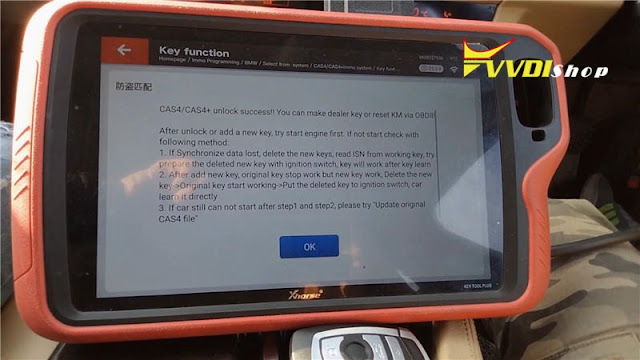









Comments
Post a Comment