Successfully programmed Xhorse universal smart remote on a 2014 Cadillac ATS with vvdi key tool plus.
Step 1:
Generate xhorse smart remote under this option
Cadillac-> ATS 2013-2014 KeylessGo
Step 2: Add Smart Key
In vvdi key tool plus, select Immo Program->Cadillac-> Read PIN Code-> Type 4(BCM)
Read pin successfully
Go back to select Cadillac->ATS-> pre-2016->smart key programming-> Add smart key
Turn on the ignition switch, don’t press brake, press Start button and hold it for about 8s until the instrument turn on completely.
Put the xhorse smart key in the key slot (in this car is under the cup holder), take other keys out of car.
Key tool plus ask to enter 4-digit pin to access
Programming in progress
Click Start button twice for 2s each time within 5s
Click OK and Click Start button
Keep pressing START button for 3s
Release the START button
Keep pressing the Start button until the instrument turn on, if instrument does not turn on, keep pressing the Start button for 15s, then release.
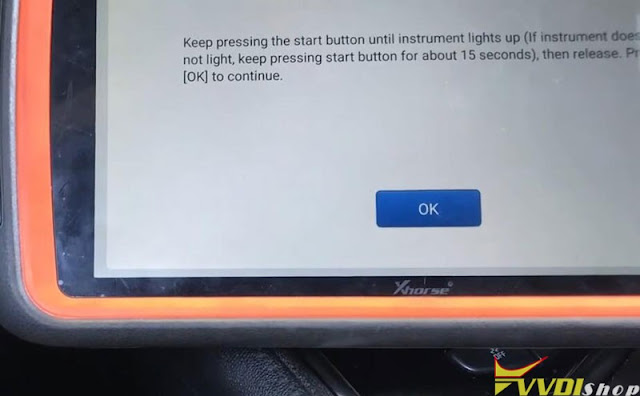
Switch ignition off
Open and close Driver door.
Configuring the system.
Program key successfully.

Successful programming of universal vvdi remote on a 2014 Cadillac ats.
Step 3: Cut key blade HU100 with Xhorse Dolphin
Done.


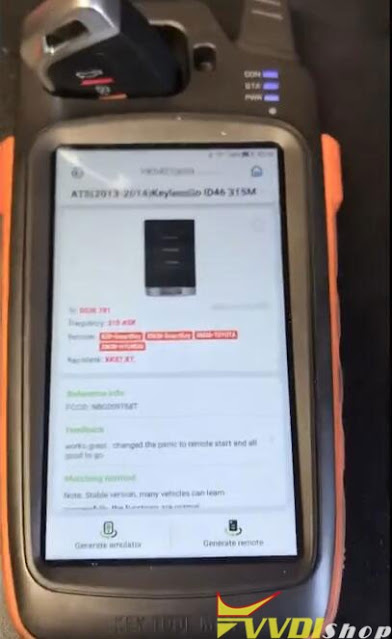


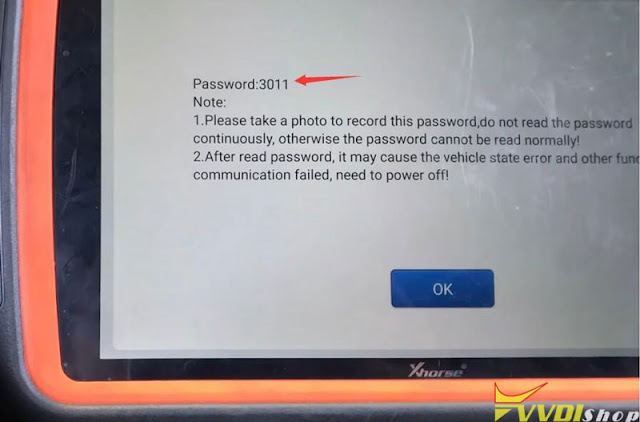




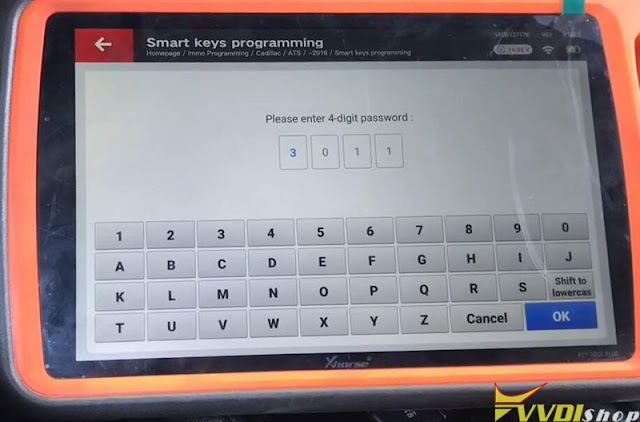
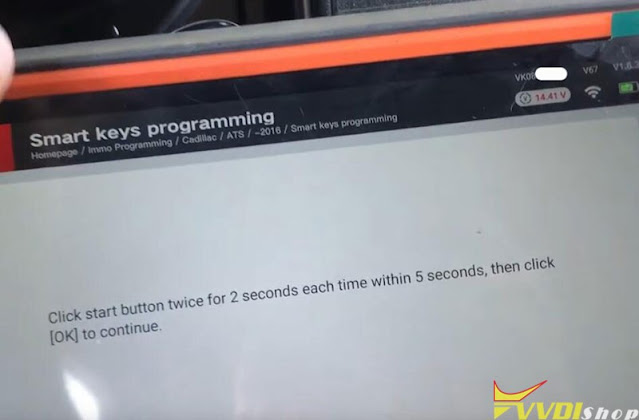
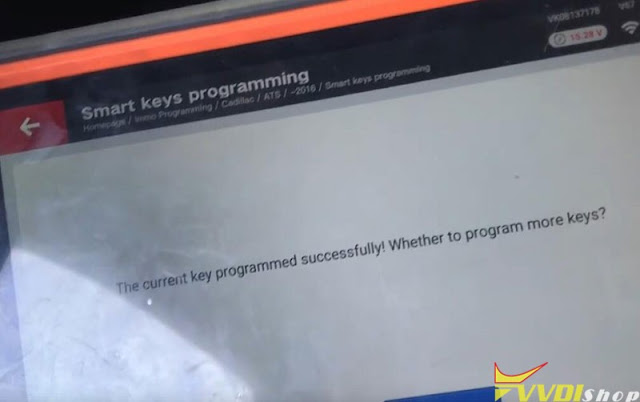
Comments
Post a Comment